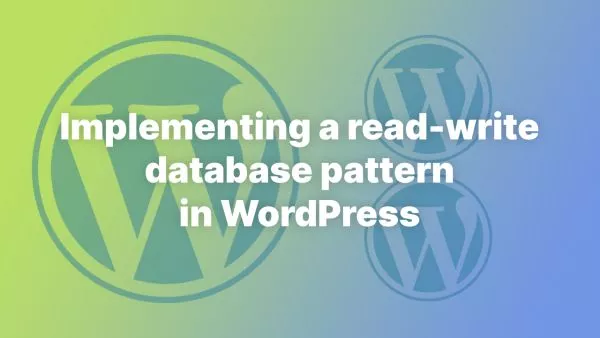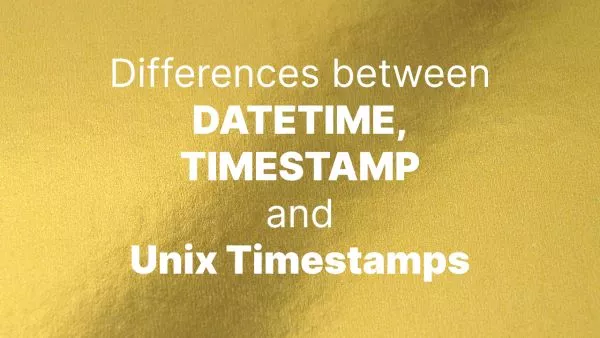- What is Schema Markup?
- Why Use Schema Markup for Ecommerce?
- Product Schema Markup
- Review and Rating Schema Markup
- Breadcrumb Schema Markup
- Implementing Schema Markup
- Testing Schema Markup
Schema markup, a form of microdata, has been a boon for SEO professionals, webmasters, and ecommerce business owners. It allows you to tell search engines what your data means, not just what it says. This is especially useful for ecommerce stores, where complex product data can significantly benefit from schema markup.
This article will serve as a comprehensive guide for implementing schema markup for ecommerce sites. We will cover a wide range of schemas applicable to ecommerce and how you can add them to your site, accompanied by plenty of practical examples.
What is Schema Markup?
Schema markup, derived from Schema.org, is a semantic vocabulary added to your website that helps search engines understand your content better. It's code (semantic vocabulary) that you put on your website to help search engines return more informative results for users.
In simple terms, it's a list of values that a computer can easily read that describes things on a page. In our examples here it's describing products on your ecommerce store.
We use schema markup here on accreditly. In fact, if you view source on this page you'll see that we're using schema markup to describe this very article.
Why Use Schema Markup for Ecommerce?
Schema markup plays a critical role in ecommerce SEO as it helps your web pages appear in rich snippets in search engine result pages (SERPs), leading to better click-through rates (CTR) and potentially higher conversions. With schema markup, you can provide search engines with details like product name, price, reviews, stock level, and more.
Let's delve into some key schema types you can use on your ecommerce site.
Product Schema Markup
The Product schema markup provides detailed information about a product, including its name, image, description, SKU, and more.
Here is a basic example of a product schema:
<script type="application/ld+json">
{
"@context": "https://schema.org/",
"@type": "Product",
"name": "Executive Anvil",
"image": [
"https://example.com/photos/1x1/photo.jpg",
"https://example.com/photos/4x3/photo.jpg",
"https://example.com/photos/16x9/photo.jpg"
],
"description": "Sleek and durable anvil for all your blacksmithing needs.",
"sku": "0446310786",
"mpn": "925872",
"brand": {
"@type": "Brand",
"name": "ACME"
},
"review": {
"@type": "Review",
"reviewRating": {
"@type": "Rating",
"ratingValue": "4",
"bestRating": "5"
},
"author": {
"@type": "Person",
"name": "Fred Benson"
}
},
"aggregateRating": {
"@type": "AggregateRating",
"ratingValue": "4.4",
"reviewCount": "89"
},
"offers": {
"@type": "Offer",
"url": "https://example.com/anvil",
"priceCurrency": "USD",
"price": "119.99",
"priceValidUntil": "2023-11-20",
"itemCondition": "https://schema.org/UsedCondition",
"availability": "https://schema.org/InStock",
"seller": {
"@type": "Organization",
"name": "Executive Objects"
}
}
}
</script>
You should implement this schema on all product detail pages of your ecommerce website.
Schema markup can have several layers of 'types'. In the above example we have details of the product itself, but we also describe "Offer", reviews, ratings and brand. It's important to include as much information as possible, and Google's advice is to include all information you have.
Review and Rating Schema Markup
Adding review and rating schema markup can lead to star ratings appearing in SERPs, which can enhance your click-through rates. The Review and AggregateRating property in the product schema example above illustrates how to implement this.
This example demonstrates a single review with a rating, but you could also include multiple reviews in your markup.
<script type="application/ld+json">
{
"@context": "https://schema.org",
"@type": "Product",
"name": "Executive Anvil",
"image": "https://example.com/photos/1x1/photo.jpg",
"description": "Sleek and durable anvil for all your blacksmithing needs.",
"brand": {
"@type": "Brand",
"name": "ACME"
},
"review": {
"@type": "Review",
"reviewBody": "I love this anvil. It has a great weight and balance to it.",
"author": {
"@type": "Person",
"name": "John Doe"
},
"reviewRating": {
"@type": "Rating",
"ratingValue": "5",
"bestRating": "5"
},
"publisher": {
"@type": "Organization",
"name": "John Doe's Blacksmithing Blog"
}
}
}
</script>
In this example:
-
reviewBodyis the text of the review. -
authoris an object representing the person who wrote the review. -
reviewRatingis an object representing the rating given by the reviewer. The ratingValue is the rating the reviewer has given, with the bestRating indicating the best possible rating.
With Review and Rating you should be very careful to ensure you adhere to Google's guidelines. Any attempt to mislead users due to fake reviews will likely lead to a penalty.
Breadcrumb Schema Markup
Breadcrumb schema markup helps Google understand the structure of your website, enabling it to display breadcrumb trails in SERPs. It enhances the user experience, helping users navigate your website more effectively.
<script type="application/ld+json">
{
"@context": "https://schema.org",
"@type": "BreadcrumbList",
"itemListElement": [{
"@type": "ListItem",
"position": 1,
"name": "Home",
"item": "https://example.com/"
},{
"@type": "ListItem",
"position": 2,
"name": "Clothing",
"item": "https://example.com/clothing/"
},{
"@type": "ListItem",
"position": 3,
"name": "Women's Clothing",
"item": "https://example.com/clothing/womens/"
},{
"@type": "ListItem",
"position": 4,
"name": "Dresses",
"item": "https://example.com/clothing/womens/dresses/"
}]
}
</script>
Implementing Schema Markup
Implementation of schema markup can be done manually, by adding the code to your website's HTML, or via structured data tools and plugins depending on your website's CMS. Generally this is done by a developer, but if you're using a CMS like WordPress then there are often plugins available that can help.
Testing Schema Markup
After implementing your schema markup on your website, it's crucial to test it to ensure it's correctly formatted and can be read by search engines. There are several tools available for testing your structured data:
Google's Rich Results Test: This is an excellent tool for testing your markup. You can input the URL of a page, or paste in the code you'd like to test, and it will report back if your page is eligible for rich results and if there are any errors or warnings with your structured data. The tool is available here.
Google's Structured Data Testing Tool: Although Google has deprecated this tool and recommends using the Rich Results Test, it can still be useful as it provides more detailed feedback on your structured data. The tool can be found here.
Schema Markup Validator: This tool is a newer one from Schema.org, the standards body for schema markup. It's a bit more technical than Google's tools, but it can provide comprehensive feedback on your markup. You can access the tool here.
To use these tools, you will need to either paste in the URL of the page where your schema markup is implemented or directly paste in the code you're testing. The tools will then parse your structured data and provide feedback on any errors or issues.
When interpreting the feedback, keep in mind that not all errors may prevent your markup from working, but it's still best to aim for as few errors and warnings as possible to maximize the chances of your structured data being correctly interpreted by search engines.
Remember to test any changes you make to your schema markup, as even small modifications can inadvertently cause errors. Regular testing can help you catch and correct these issues quickly.
Google Search Console also provides feedback for schema markup that you have implemented. You shouldn't use Search Console for testing, simply because it's much slower than the above tools, but it's highly recommended you set this up so you can easily monitor how your rich snippets are being picked up.
Implementing schema markup for your ecommerce store can significantly improve your visibility in SERPs. It provides a richer understanding of your content to search engines and enhances user experience, leading to potential increases in click-through and conversion rates.