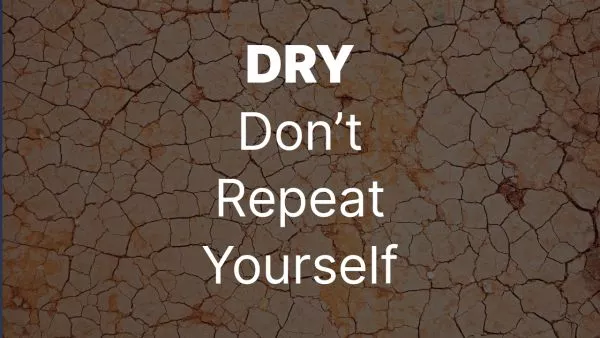- Prerequisites:
- Steps to Deploy Next.js App to Cloudflare Pages:
- 1. Push Your Next.js App to GitHub:
- 2. Create a New Project on Cloudflare Pages:
- 3. Select Your GitHub Repository:
- 4. Configure Your Project:
- 5. Deployment:
- 6. Custom Domain:
- Conclusion:
Cloudflare Pages is a jamstack platform for frontend developers to collaborate and deploy websites. Below is a step-by-step guide on how to deploy a Next.js application to Cloudflare Pages. This tutorial assumes that you already have a Next.js app ready for deployment.
Prerequisites:
- A Next.js application.
- A GitHub account.
- A Cloudflare account.
Steps to Deploy Next.js App to Cloudflare Pages:
1. Push Your Next.js App to GitHub:
First, make sure your Next.js application is pushed to a repository on your GitHub account.
# Initialize a git repository (if not already done)
git init
# Add all files to the staging area
git add .
# Commit the files
git commit -m "First commit"
# Add your GitHub repository as a remote
git remote add origin YOUR_GITHUB_REPOSITORY_URL
# Push the files to GitHub
git push -u origin master
2. Create a New Project on Cloudflare Pages:
- Log in to your Cloudflare account.
- Navigate to the Cloudflare Pages dashboard.
- Click on the 'Create a project' button.
- Connect your GitHub account (if not already connected).
3. Select Your GitHub Repository:
Select the GitHub repository where your Next.js app is located. Grant the necessary permissions for Cloudflare to access your repo.
4. Configure Your Project:
- Provide a project name.
- Cloudflare will automatically detect that it's a Next.js app and will pre-fill the build settings, but ensure the following:
- Build command:
yarn buildornpm run build - Build output directory:
out
- Build command:
- Click on the 'Save and Deploy' button.
5. Deployment:
Cloudflare Pages will now begin the deployment process. It will install the necessary dependencies, build your project, and deploy it to a global network.
6. Custom Domain:
After deployment, you will receive a default subdomain project-name.pages.dev. If you want to use a custom domain:
- Go to your project settings on Cloudflare Pages.
- Navigate to the 'Custom domains' section.
- Add your custom domain and follow the instructions to configure your domain's DNS settings.
Conclusion:
Deploying a Next.js app to Cloudflare Pages is a straightforward process that takes advantage of the power and simplicity of Cloudflare's infrastructure. This seamless integration allows developers to focus more on building their Next.js applications while ensuring a reliable and fast deployment pipeline with Cloudflare Pages.
Interested in proving your knowledge of this topic? Take the JavaScript Fundamentals certification.
JavaScript Fundamentals
Showcase your knowledge of JavaScript in this exam, featuring questions on the language, syntax and features.
$99