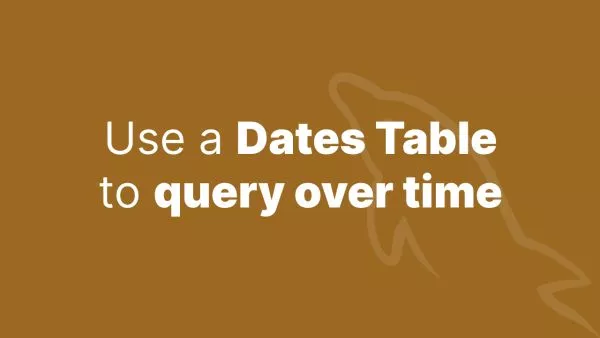- Understanding Browser Support in Tailwind CSS
- Vendor Prefixes in Tailwind CSS
- Strategies for Maximizing Browser Support
- Tailwind CSS and JavaScript Browser Support
- Best Practices for Cross-Browser Compatibility
- Conclusion
Tailwind CSS is a popular utility-first CSS framework that accelerates the development of custom user interfaces. However, like any web technology, understanding its browser support is crucial for delivering consistent experiences across different user environments. This article dives deep into how Tailwind CSS handles browser support, including the use of vendor prefixes and strategies to maximize compatibility.
Understanding Browser Support in Tailwind CSS
Tailwind CSS is built on modern CSS standards and is designed to work best in modern browsers. However, it still offers reasonable support for older browsers, with some limitations.
Tailwind's Browser Support Philosophy
Tailwind aims to support all major browsers, but it doesn't prioritize legacy browser compatibility over modern features and performance. As a result, some newer utilities might not work in older browsers like Internet Explorer.
Vendor Prefixes in Tailwind CSS
Vendor prefixes are a way for browser vendors to introduce experimental or non-standard CSS properties and features. While Tailwind itself doesn't apply vendor prefixes, it is designed to be used alongside PostCSS, a tool for transforming CSS with JavaScript, which can handle vendor prefixing.
Using PostCSS with Tailwind for Vendor Prefixing
-
Set Up PostCSS: Ensure your project is set up with PostCSS. Tailwind CSS includes a PostCSS plugin, so if you're using Tailwind, you're likely already using PostCSS.
-
Configure Autoprefixer: Autoprefixer is a PostCSS plugin that adds vendor prefixes to your CSS. It's included in Tailwind's default setup. Make sure it's configured correctly in your
postcss.config.jsfile:
module.exports = {
plugins: {
tailwindcss: {},
autoprefixer: {},
},
}
Autoprefixer uses data from Can I Use to add necessary prefixes and is configurable to support specific browser versions.
Strategies for Maximizing Browser Support
1. Customizing Tailwind for Browser Compatibility
Tailwind’s configuration file (tailwind.config.js) allows you to customize your build. For broader compatibility, consider:
- Disabling Modern CSS Features: Tailwind uses modern CSS features like CSS Grid and Flexbox. You can disable utilities based on these features if you need to support older browsers.
- Using Fallbacks for Custom Utilities: If you add custom utilities that use modern CSS, provide fallbacks for older browsers.
2. Progressive Enhancement
Design your site using a progressive enhancement strategy. Start with a basic layout that works in all browsers and then enhance it with advanced Tailwind utilities for modern browsers.
3. Browser Testing
Regularly test your Tailwind-powered site on multiple browsers, including older ones if they're part of your target audience. Tools like BrowserStack can be used for cross-browser testing.
4. Conditional Styles for Legacy Browsers
For critical legacy browser support, consider adding conditional styles using techniques like:
<!--[if IE]>
<link rel="stylesheet" type="text/css" href="ie-only.css" />
<![endif]-->
Create separate CSS files with styles specifically for older browsers.
5. Use Tailwind with Caution in Emails
Tailwind's utility-first approach is not fully compatible with the requirements of HTML emails, which often need inline styles and table-based layouts for compatibility.
Tailwind CSS and JavaScript Browser Support
Remember that Tailwind’s browser support only refers to its CSS utilities. If you’re using JavaScript with Tailwind (for example, in a React or Vue project), ensure your JavaScript also targets your required browsers.
Best Practices for Cross-Browser Compatibility
Keep browser targets updated. Regularly update your browser support policy and communicate it to stakeholders.
Monitor usage analytics. Use web analytics to understand your audience's browser preferences and prioritize support accordingly.
Embrace modern practices. While it’s important to support various browsers, also take advantage of modern CSS features to deliver enhanced experiences where possible.
Conclusion
Tailwind CSS, when combined with smart development practices and tools like PostCSS and Autoprefixer, can be a powerful tool for building modern web applications with broad browser support. By understanding the intricacies of browser compatibility and implementing strategic solutions, you can leverage Tailwind CSS’s full potential to create stunning, functional, and accessible user interfaces.