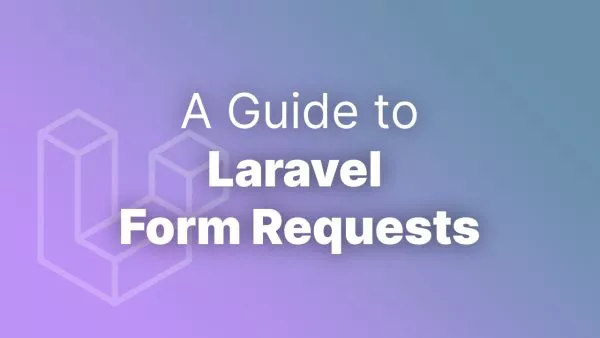Laravel, renowned for its elegance and comprehensive features, is a top choice for many web developers. As applications grow in complexity, managing the codebase can become challenging. Modular development is a strategy that tackles this issue by breaking down the application into smaller, interchangeable, and easier-to-manage modules. In this context, the Laravel Modular package provides a robust framework for implementing modularity in Laravel applications. This article explores how to use the Laravel Modular package to enhance the structure and maintainability of your projects.
Why Modularize?
**1. Scalability: Modular applications are easier to scale and extend. Each module can evolve independently without affecting others.
**2. Maintainability: Smaller modules are easier to maintain and debug compared to a monolithic codebase.
**3. Collaboration: Teams can work on different features simultaneously without stepping on each other's toes.
**4. Reusability: Modules can be reused across different projects, reducing development time and increasing consistency.
Getting Started with Laravel Modular
Before diving into the modular approach, ensure you have a working Laravel setup. For this guide, we will use the Laravel Modular package, which is not an official package but is popular in the community for implementing modular structures. You can find several packages like nWidart/laravel-modules which is a popular choice for handling modular setups in Laravel.
Step 1: Install the Modular Package
Assuming you have Composer installed, run the following command in your Laravel project:
composer require nwidart/laravel-modules
This package provides several Artisan commands that make managing modules easier.
Step 2: Configure the Package
After installation, publish the configuration file to customize the behavior of the modules:
php artisan vendor:publish --provider="Nwidart\Modules\LaravelModulesServiceProvider"
This command copies the default configuration file to your project's config directory. You can adjust settings such as the modules' path, namespace, and specific behaviors in config/modules.php.
Step 3: Creating Your First Module
Create your first module by running:
php artisan module:make Blog
This command creates a new module named Blog. By default, it follows the structure of a typical Laravel application, containing Controllers, Models, views, and a service provider.
Step 4: Using the Module
Each module is like a mini Laravel application. For example, to add a new controller to the Blog module:
php artisan module:make-controller BlogController Blog
This command creates a BlogController within the Blog module. You can then define routes, views, and logic as you would in a non-modular Laravel application.
Step 5: Integrating Modules with the Main App
Modules can interact with the main application through service providers. Each module has its own service provider where you can bind services, register views, and configure autoloads. Ensure that the module's service provider is loaded in config/app.php or automatically discovered through Laravel's package discovery.
Best Practices for Modular Development
-
Each module should have a single responsibility and contain all necessary resources to achieve that responsibility.
-
Minimize dependencies between modules. Use events or service contracts if interaction is necessary.
-
Maintain consistent naming conventions across modules to enhance readability and maintainability.
-
Document the purpose and usage of each module, especially if you work in a team or plan to reuse the module in other projects.
Modular development in Laravel, facilitated by packages like Laravel Modular, offers a structured way to build and manage large applications. By breaking your application into smaller, focused modules, you can enhance scalability, maintainability, and collaboration efficiency. Whether you’re building a complex enterprise system or a flexible SaaS platform, modularization can significantly streamline your development process and make your codebase more manageable.
Interested in proving your knowledge of this topic? Take the PHP Fundamentals certification.
PHP Fundamentals
Covering the required knowledge to create and build web applications in PHP.
$99