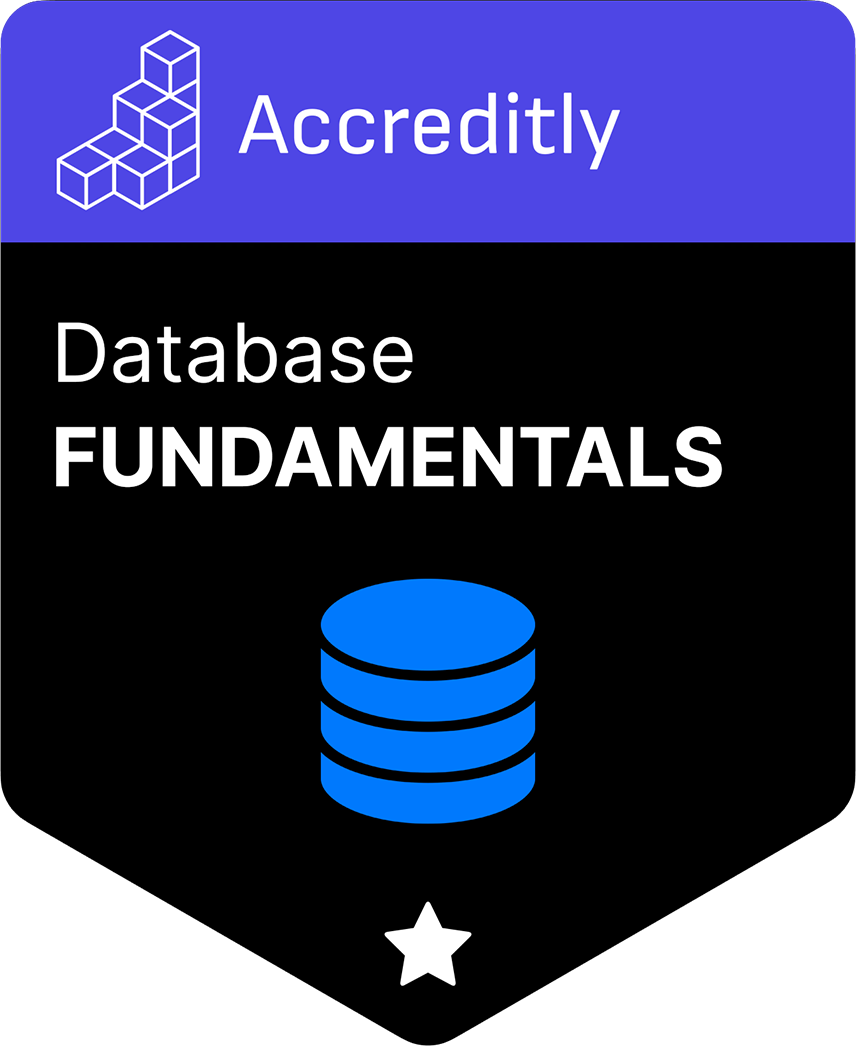- 1. Use UTC for Storage
- 2. Convert to Local Time When Displaying
- 3. Storing User Timezones
- 4. Timezone Adjustments on the Client Side
- 5. Avoid Ambiguities
- 6. Backup with Comments
In our globalized world, it's common for web applications to cater to users spread across different timezones. For developers, this presents the challenge of how to store dates and times in such a way that they're accurate for all users. Let's explore best practices for managing this in MySQL.
1. Use UTC for Storage
The most effective approach is to save all dates and times in the database in UTC (Coordinated Universal Time). UTC is the successor to Greenwich Mean Time (GMT) and is the time standard by which the world regulates clocks and time.
-- Set the timezone to UTC before inserting the data
SET time_zone='+00:00';
INSERT INTO events (name, event_time) VALUES ('Webinar', '2022-05-21 10:00:00');
2. Convert to Local Time When Displaying
When you retrieve the data for display, convert the UTC time to the user's local timezone. This ensures that each user sees the time in their respective timezone.
In PHP, for instance:
$date = new DateTime('2022-05-21 10:00:00', new DateTimeZone('UTC'));
$date->setTimezone(new DateTimeZone('America/New_York'));
echo $date->format('Y-m-d H:i:s');
3. Storing User Timezones
You'll need to store the timezone preference for each user in your application. This can be done by creating a column in the user's table to hold the timezone:
ALTER TABLE users ADD COLUMN timezone VARCHAR(255) DEFAULT 'UTC';
When users register or update their profile, allow them to choose their timezone. Popular libraries, like moment-timezone for JavaScript, can help detect and manage these timezones.
4. Timezone Adjustments on the Client Side
Modern web applications can also leverage JavaScript to display dates in the user's local timezone without any server-side conversion. Libraries like moment.js can handle this effortlessly:
const eventTime = moment.utc("2022-05-21 10:00:00").local().format('YYYY-MM-DD HH:mm:ss');
5. Avoid Ambiguities
While storing times in UTC avoids many problems, beware of potential pitfalls. One such concern is Daylight Saving Time (DST). A good practice is to always store the "absolute" time of an event, rather than its scheduled local time.
6. Backup with Comments
In addition to saving the date and time, consider adding a comment or note column that states the timezone in which a particular date-time was originally entered. This provides clarity and can assist in debugging or troubleshooting.
Storing timezone-sensitive dates in MySQL can be tricky, but with the right strategy, you can ensure accuracy and clarity for all your users. By using UTC as the storage format and converting to the local timezone only when displaying data, you create a flexible, user-friendly system that can accommodate a global audience.
Interested in proving your knowledge of this topic? Take the Database Fundamentals certification.
Database Fundamentals
Focusing on SQL and database design, this exam will test your knowledge of database fundamentals.
$99