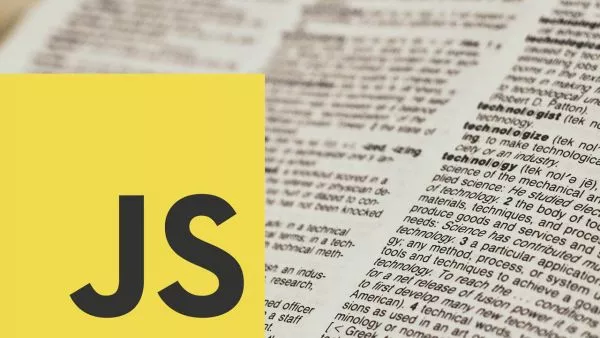- The History of npm
- The Emergence of Yarn
- Key Differences Between npm and Yarn
- Choosing Between npm and Yarn
The JavaScript ecosystem has experienced massive growth over the past decade, with the emergence of numerous libraries, frameworks, and tools. As the number of JavaScript projects grew, so did the need for an efficient way to manage the various packages and dependencies. This led to the development of package managers like npm and Yarn, which have since become essential tools in the JavaScript development world. In this article, we'll delve into the history of both npm and Yarn, their creators, and the key differences between the two.
The History of npm
npm, short for Node Package Manager, was created in 2010 by Isaac Schlueter. It was initially developed as a package manager for Node.js, which was a new platform at the time. npm quickly gained traction within the JavaScript community, becoming the default package manager for Node.js projects.
As the number of JavaScript packages grew, so did npm's popularity. Developers started using it to manage not only server-side packages but also client-side packages for web development. This led to the creation of tools like Browserify and Webpack, which enabled developers to bundle and manage client-side JavaScript dependencies using npm.
Over time, npm evolved to include features like semantic versioning, dependency management, and the ability to execute scripts. npm, Inc., the company behind the package manager, was founded in 2014 to support and maintain the npm ecosystem.
The Emergence of Yarn
In 2016, Facebook, in collaboration with Google, Exponent, and Tilde, introduced Yarn as an alternative to npm. The motivation behind Yarn's creation was to address some of the issues developers were facing with npm, particularly around performance, security, and reliability.
Yarn brought several improvements to the table, such as faster installation times, offline package installation, and a deterministic lockfile that ensured consistent installations across different environments. This made Yarn an attractive option for many developers, and it quickly gained popularity as a viable alternative to npm.
Key Differences Between npm and Yarn
While both npm and Yarn serve as JavaScript package managers, there are some notable differences between the two:
- Performance: Yarn was initially faster than npm due to its use of parallel downloads and caching. However, with the release of npm version 5 and subsequent updates, the performance gap between the two has narrowed significantly.
- Lockfiles: Yarn introduced the yarn.lock file, which records the exact package versions installed in a project. This ensures that the same dependencies are installed across all environments, resulting in deterministic and reproducible builds. npm later introduced a similar feature with the package-lock.json file.
- Workspaces: Yarn offers built-in support for monorepos through its Workspaces feature, which allows developers to manage multiple related packages within a single repository. While npm doesn't have built-in support for workspaces, you can achieve similar functionality using third-party tools like Lerna.
- CLI: Yarn's command-line interface (CLI) is similar to npm's, but there are some differences in the commands and their usage. For example, Yarn uses yarn add instead of npm install to add packages and yarn global instead of npm -g to manage global packages.
- npx: npm introduced the npx command in version 5.2.0, which allows developers to execute npm packages without installing them globally. This is especially useful for running one-off scripts or testing packages before adding them to a project. Yarn does not have an equivalent to npx, but you can achieve similar functionality using the yarn dlx command.
- Security: Yarn introduced checksums to verify the integrity of packages before installation, which added an extra layer of security compared to npm. However, npm has since caught up by implementing package integrity checks using sha512 checksums.
- Offline Installation: Yarn has a built-in cache that allows developers to install packages even when they're offline. While npm also caches packages, it doesn't offer the same level of support for offline installation.
- Community and Ecosystem: npm has a larger community and a longer history, which can be advantageous when seeking help, resources, or support. However, Yarn has also built a solid community and enjoys backing from prominent companies like Facebook and Google.
Choosing Between npm and Yarn
Both npm and Yarn are powerful and feature-rich package managers, and choosing one over the other depends on your specific needs and preferences. If you value a larger community, longer history, and the convenience of the npx command, npm might be the better choice for you. On the other hand, if you're looking for built-in support for workspaces, faster performance, and better offline installation capabilities, Yarn could be a more suitable option.
It's worth noting that the differences between npm and Yarn have become less pronounced over time, as both package managers have adopted each other's best practices and features. As a result, it's possible to switch between npm and Yarn with relative ease, depending on the requirements of your projects.
In conclusion, both npm and Yarn are powerful tools for managing JavaScript dependencies, and understanding their history and key differences can help you make an informed decision about which package manager is right for your needs. Regardless of your choice, you'll be well-equipped to manage and maintain your JavaScript projects efficiently and effectively.
Interested in proving your knowledge of this topic? Take the JavaScript Fundamentals certification.
JavaScript Fundamentals
Showcase your knowledge of JavaScript in this exam, featuring questions on the language, syntax and features.
$99