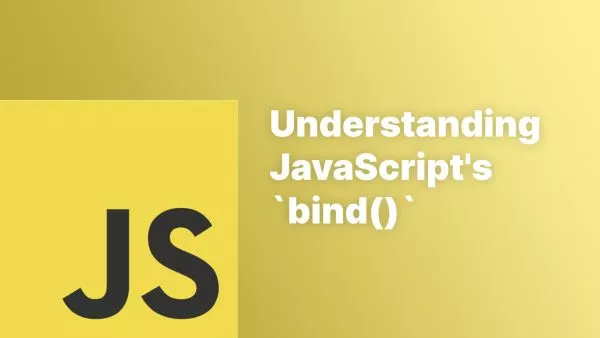- Understanding the WordPress Database Structure
- Regular Backups
- Database Optimization
- Using Indexes
- Securing Your Database
- Database Caching
- Monitoring and Analyzing Database Performance
- Regular Database Maintenance
- Mastering WordPress Database Management
Effective database management is crucial for maintaining the performance, security, and reliability of WordPress websites. The database is the backbone of your WordPress site, storing all the essential data, including posts, comments, user information, and site settings. In this comprehensive guide, we will explore the top database management tips for WordPress developers, covering everything from basic maintenance to advanced optimization techniques. By following these best practices, you can ensure your database remains efficient and secure, providing a solid foundation for your WordPress projects.
Understanding the WordPress Database Structure
Before diving into management tips, it's essential to understand the basic structure of a WordPress database. WordPress uses MySQL or MariaDB as its database management system. The database consists of several tables that store different types of data. Here are the default tables included in a WordPress database:
- wp_posts: Stores all the content, including posts, pages, and custom post types.
- wp_postmeta: Contains metadata for posts, such as custom fields.
- wp_users: Holds user information.
- wp_usermeta: Stores metadata for users.
- wp_comments: Contains comments left by users.
- wp_commentmeta: Stores metadata for comments.
- wp_options: Holds site-wide options and settings.
- wp_terms: Contains information about categories and tags.
- wp_term_taxonomy: Describes the taxonomy (category, link, or tag) for terms.
- wp_term_relationships: Relates terms to posts.
- wp_links: Stores blogroll links.
- wp_actionscheduler_actions: Stores scheduled actions for the Action Scheduler.
Each table has a specific purpose, and understanding this structure is the first step toward effective database management. Of course, many plugins also add additional tables, which can cause their own problems, so it's always a good idea to audit and understand what your plugins are doing.
Regular Backups
Regular backups are the cornerstone of database management. Backups ensure that you can restore your site to a previous state in case of data loss, hacking, or other issues.
How to Backup Your WordPress Database
-
Manual Backup via phpMyAdmin:
- Access phpMyAdmin through your hosting control panel.
- Select your WordPress database.
- Click on the "Export" tab.
- Choose the "Quick" export method and click "Go."
-
Using Plugins:
- Plugins like UpdraftPlus, BackupBuddy, and Duplicator offer automated backup solutions.
- Configure the plugin to schedule regular backups and store them in a secure location, such as cloud storage.
Learn more about WordPress backups.
Database Optimization
Over time, your WordPress database can accumulate unnecessary data, such as post revisions, spam comments, and transient options. Optimizing your database helps improve site performance by removing this clutter.
How to Optimize Your Database
-
Using Plugins:
- Plugins like WP-Optimize, WP-Sweep, and Advanced Database Cleaner can automate the optimization process.
- These plugins allow you to remove unnecessary data and optimize database tables with just a few clicks.
-
Manual Optimization via phpMyAdmin:
- Access phpMyAdmin and select your WordPress database.
- Check the boxes next to the tables you want to optimize.
- From the "With selected:" drop-down menu, choose "Optimize table."
-
Regular Maintenance:
- Schedule regular maintenance tasks to keep your database clean and optimized.
- Review and remove unused plugins and themes that may add unnecessary data to your database.
Learn more about optimizing your WordPress database.
Using Indexes
Indexes are used to speed up the retrieval of data from your database tables. Proper indexing can significantly improve query performance, especially on large databases.
How to Use Indexes
-
Identifying Indexes:
- Identify which columns are frequently used in WHERE clauses and JOIN operations.
- Common candidates for indexing include post IDs, user IDs, and metadata keys.
-
Adding Indexes:
- Use phpMyAdmin or SQL queries to add indexes to your tables.
- Example SQL query to add an index:
ALTER TABLE wp_postmeta ADD INDEX meta_key_idx (meta_key);
-
Monitoring Performance:
- Use tools like Query Monitor or New Relic to monitor the performance of your database queries.
- Regularly review and adjust indexes based on query performance data.
Learn more about using indexes in MySQL.
Securing Your Database
Database security is paramount to protect your site from attacks and data breaches. Implementing security best practices can help safeguard your database.
How to Secure Your WordPress Database
-
Use Strong Passwords:
- Ensure that your database user password is strong and unique.
- Avoid using default usernames like "root."
-
Change Database Prefix:
- Change the default database table prefix (
wp_) to something unique. - This makes it harder for attackers to guess your table names.
- You can change the prefix during WordPress installation or using plugins like iThemes Security.
- Change the default database table prefix (
-
Limit Database User Privileges:
- Only grant the necessary privileges to your database user.
- Avoid using the root user for your WordPress database.
- Example SQL query to create a new user with limited privileges:
CREATE USER 'wpuser'@'localhost' IDENTIFIED BY 'password'; GRANT SELECT, INSERT, UPDATE, DELETE ON yourdatabase.* TO 'wpuser'@'localhost';
-
Regular Security Audits:
- Perform regular security audits to identify and address potential vulnerabilities.
- Use plugins like Wordfence or Sucuri for security monitoring and firewall protection.
Learn more about securing your WordPress database.
Database Caching
Caching can significantly improve database performance by storing frequently accessed data in memory. This reduces the need to repeatedly query the database for the same information.
How to Implement Database Caching
-
Object Caching:
- Use object caching to store database query results in memory.
- Plugins like W3 Total Cache and WP Rocket support object caching.
- Alternatively, use a dedicated caching solution like Redis or Memcached.
-
Query Caching:
- Enable query caching in your MySQL configuration.
- Add the following lines to your
my.cnformy.inifile:query_cache_type = 1 query_cache_size = 64M
-
Persistent Caching:
- Use persistent caching to store objects between page loads.
- Implement persistent caching with plugins like Redis Object Cache.
Learn more about WordPress caching.
Monitoring and Analyzing Database Performance
Regularly monitoring and analyzing your database performance helps identify issues before they become critical. Use performance monitoring tools to gain insights into your database's health.
Tools for Monitoring Database Performance
-
Query Monitor:
- A popular plugin for monitoring database queries and performance.
- Provides detailed information about slow queries, hooks, and HTTP requests.
-
New Relic:
- A comprehensive performance monitoring tool for applications and databases.
- Offers detailed insights into database performance and application bottlenecks.
-
MySQL Performance Schema:
- A built-in feature of MySQL that provides detailed performance metrics.
- Use it to analyze query performance, I/O operations, and more.
Best Practices for Performance Monitoring
-
Regular Monitoring:
- Regularly monitor your database performance to identify and address issues promptly.
- Schedule periodic reviews of your performance metrics and logs.
-
Analyze Slow Queries:
- Identify and optimize slow queries using tools like Query Monitor and New Relic.
- Consider rewriting queries or adding indexes to improve performance.
-
Set Up Alerts:
- Configure alerts to notify you of performance issues, such as high query execution times or low cache hit rates.
- Use tools like New Relic or your hosting provider's monitoring services.
Learn more about monitoring MySQL performance.
Regular Database Maintenance
Routine maintenance tasks help keep your database running smoothly and prevent performance degradation over time.
Maintenance Tasks for WordPress Databases
-
Clean Up Revisions:
- WordPress saves multiple revisions of posts, which can clutter your database.
- Use plugins like WP-Optimize or WP-Sweep to remove old revisions.
-
Delete Spam Comments:
- Regularly delete spam and unapproved comments to free up database space.
- Plugins like Akismet can help filter and manage spam comments.
-
Remove Unused Data:
- Delete unused themes, plugins, and transient options.
- Use a database cleaner plugin to identify and remove unused data.
-
Repair and Optimize Tables:
- Periodically repair and optimize database tables to maintain performance.
- Use the "Optimize table" and "Repair table" options in phpMyAdmin or SQL queries.
OPTIMIZE TABLE wp_posts; REPAIR TABLE wp_posts; -
Regular Backups:
- Ensure regular backups are part of your maintenance routine.
- Verify backup integrity and store backups in multiple locations.
Learn more about WordPress database maintenance.
Mastering WordPress Database Management
Effective database management is essential for maintaining a high-performing, secure, and reliable WordPress site. By understanding the structure of your WordPress database and implementing the tips outlined in this guide, you can ensure your database remains optimized and secure. Regular backups, optimization, indexing, security measures, caching, and performance monitoring are all critical components of a robust database management strategy. Stay proactive, follow best practices, and keep your WordPress database in top shape to support your site's growth and success.
For further reading, check out these resources:
Interested in proving your knowledge of this topic? Take the WordPress Development certification.
WordPress Development
Covering all aspects of WordPress web development, from theme development, plugin development, server set up and configuration and optimisation.
$99