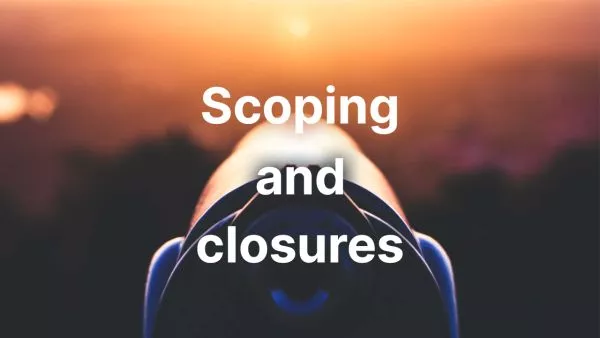- What is Developer Experience (DX)?
- Why Does Developer Experience Matter?
- Elements of Good Developer Experience
- Examples of Bad Developer Experience
- How to Improve Developer Experience
- The Future of Developer Experience
- Wrapping Up
In software development, a term that's gained significant traction is "Developer Experience", often abbreviated as DX. While most of us are familiar with User Experience (UX), DX specifically focuses on the experience developers have when using tools, frameworks, platforms, or APIs. A positive developer experience can make the difference between a tool being widely adopted or left by the wayside. In this article, we will dive deep into what DX is, why it matters, and explore some examples of good and bad DX.
What is Developer Experience (DX)?
Developer Experience refers to the overall feelings and satisfaction developers have when interacting with various tools, platforms, or environments while building software. It's about making the process of writing, testing, and deploying code as smooth and efficient as possible. DX encompasses a range of factors including documentation quality, the ease of setup, the consistency and clarity of APIs, the efficiency of debugging processes, and the availability of community support.
A great DX can lead to increased productivity, happier developers, and ultimately, better software. Conversely, poor DX can cause frustration, delays, and even push developers to seek alternatives.
Why Does Developer Experience Matter?
Developer Experience isn't just a buzzword—it's a critical aspect of software development that can influence the success or failure of a product. Here’s why it matters:
-
Productivity: Good DX minimizes friction, allowing developers to focus on writing code rather than fighting with tools. When developers can work efficiently, projects move forward faster, and deadlines are met more easily.
-
Adoption: A tool with great DX is more likely to be adopted by developers. If developers find a tool easy to use and integrate into their workflow, they’re more likely to recommend it to others, leading to broader adoption and a larger user base.
-
Developer Retention: In companies, poor DX can lead to frustration and burnout among developers, potentially causing high turnover rates. Conversely, good DX can contribute to job satisfaction and retention.
-
Quality of Software: When tools and environments are designed with DX in mind, developers are more likely to write clean, maintainable code. This ultimately leads to higher-quality software that is easier to debug, extend, and support.
-
Community Engagement: A strong community often forms around tools with good DX. This community can provide valuable feedback, contribute to documentation, and help new users, creating a virtuous cycle of improvement and adoption.
Elements of Good Developer Experience
Now that we’ve established why DX is important, let’s explore what makes for good DX. Here are some key elements:
1. Intuitive and Comprehensive Documentation
Documentation is often the first point of contact a developer has with a new tool or API. Good documentation should be clear, comprehensive, and easy to navigate. It should include examples, best practices, and troubleshooting tips. Developers should be able to find what they need quickly without having to dig through poorly organized or incomplete guides.
Example of Good DX: Stripe API Documentation
Stripe is often cited as having exemplary documentation. Their API docs are clear, well-organized, and include a plethora of examples in multiple programming languages. Stripe’s documentation also features a "try it out" functionality, allowing developers to test API calls directly from the browser. This level of interactivity not only enhances understanding but also builds confidence in using the API.
2. Ease of Setup
The easier it is to get started with a tool or framework, the better the DX. A simple setup process shows that the tool creators respect the developer's time. This includes clear installation instructions, minimal configuration requirements, and pre-configured environments.
Example of Good DX: Create React App
Create React App (CRA) is a tool that provides a great developer experience by setting up a modern web development environment with zero configuration. With a single command, developers can create a new React application that’s ready to run, complete with hot-reloading, a development server, and a built-in build process. This simplicity allows developers to start coding immediately without worrying about the underlying setup.
3. Consistent and Predictable APIs
An API should be designed with consistency in mind. This means using consistent naming conventions, returning predictable outputs, and avoiding surprises. Consistent APIs reduce the cognitive load on developers, allowing them to write code more confidently.
Example of Good DX: Twilio API
Twilio’s API is a good example of consistency and predictability. Whether a developer is sending an SMS, making a phone call, or working with video conferencing features, the API follows a similar structure across all services. This uniformity makes it easier for developers to learn and use the API effectively.
4. Effective Error Handling and Messaging
Errors are inevitable in software development, but how they are communicated can make a big difference in DX. Effective error messages should be descriptive, guiding developers toward a solution rather than just stating that something went wrong.
Example of Good DX: Rust Compiler
The Rust programming language is known for its excellent error handling and compiler messages. Rust’s compiler doesn’t just tell you what went wrong; it often suggests how to fix it. The error messages are detailed and include links to documentation, making the debugging process much less painful.
5. Strong Community and Support
A thriving community and accessible support channels are invaluable for good DX. Whether it’s through forums, chat rooms, or active maintainers responding to issues on GitHub, knowing that help is available can significantly reduce frustration.
Example of Good DX: Laravel Community
Laravel, a popular PHP framework, has a strong and active community. The Laravel ecosystem includes extensive official documentation, video tutorials, and a vibrant forum. Additionally, the framework’s creator, Taylor Otwell, and other maintainers are active on Twitter and GitHub, engaging with the community and providing support.
Examples of Bad Developer Experience
While the above examples highlight what good DX looks like, there are plenty of instances where DX falls short. Here are some common pitfalls that lead to bad DX:
1. Poor or Outdated Documentation
When documentation is incomplete, outdated, or poorly organized, it can cause significant frustration. Developers may waste hours trying to figure out how to use a tool correctly or even give up entirely.
Example of Bad DX: Legacy Enterprise Software
Many legacy enterprise software tools suffer from poor documentation. The documentation is often outdated, lacking in examples, or scattered across multiple sources. This can make onboarding new developers a nightmare, as they struggle to understand the tool’s capabilities and how to use them effectively.
2. Complex and Cumbersome Setup
Tools that require a complex setup process, with many dependencies and configurations, can significantly hinder productivity. If developers have to jump through hoops to get started, the tool is likely to be abandoned in favor of something more straightforward.
Example of Bad DX: Jenkins Configuration
Jenkins, while a powerful tool for continuous integration and continuous delivery (CI/CD), is often criticized for its cumbersome setup and configuration. The out-of-the-box experience can be daunting, with a steep learning curve and a configuration process that requires significant manual effort. Many developers find themselves frustrated by the need to install numerous plugins and manage complex configurations to get Jenkins working effectively.
3. Inconsistent and Unintuitive APIs
APIs that lack consistency in naming conventions, parameter order, or response formats can cause confusion and increase the likelihood of bugs. When an API is unintuitive, developers have to spend more time understanding how it works, which can slow down development.
Example of Bad DX: SOAP APIs
Simple Object Access Protocol (SOAP) APIs are often cited as examples of poor DX. They tend to be verbose, complex, and inconsistent, with a steep learning curve compared to modern RESTful APIs. The heavy use of XML and complex schemas can make even simple tasks seem overly complicated, leading to frustration and inefficiency.
4. Unclear or Unhelpful Error Messages
Error messages that are vague or cryptic can be incredibly frustrating. When an error occurs, developers need clear guidance on what went wrong and how to fix it. Without this, they may waste valuable time trying to debug the issue.
Example of Bad DX: JavaScript Minification Errors
In JavaScript, minification errors can be notoriously hard to debug. When code is minified for production, error messages often become obfuscated and unhelpful. Developers may see a vague message like "undefined is not a function" without any context, making it difficult to trace the error back to its source. This can lead to hours of unnecessary debugging.
5. Lack of Community Support
When a tool or platform lacks a supportive community, developers can feel isolated and frustrated. Without a place to turn to for help, they may struggle to overcome challenges or even abandon the tool entirely.
Example of Bad DX: Proprietary Tools with Limited Support
Proprietary tools, especially those from smaller companies, can suffer from limited community support. If the official documentation is lacking and there’s no active community, developers are left with few resources to resolve issues. This lack of support can be a significant deterrent to using the tool.
How to Improve Developer Experience
Improving DX is not just about fixing bugs or adding features; it's about creating an environment where developers feel empowered and supported. Here are some strategies to enhance DX:
-
Invest in Documentation: Make sure your documentation is comprehensive, up-to-date, and easy to navigate. Include code examples, tutorials, and troubleshooting guides.
-
Simplify the Setup Process: Reduce the time it takes to get started with your tool. Provide clear installation instructions, minimize configuration steps, and consider offering pre-configured templates or environments.
-
Focus on API Design: Design APIs with consistency and predictability in mind. Use intuitive naming conventions, provide clear error messages, and ensure that your API is well-documented.
-
**Improve Error
Handling**: Provide descriptive error messages that guide developers toward a solution. Where possible, include links to relevant documentation or examples.
-
Foster a Community: Encourage community engagement by supporting forums, contributing to open-source projects, and being responsive to feedback. A strong community can provide valuable support and resources to developers.
-
Gather Feedback Regularly: Actively seek feedback from developers who use your tools. Use this feedback to make iterative improvements, addressing pain points and enhancing the overall experience.
The Future of Developer Experience
As the software development landscape continues to evolve, the importance of DX will only grow. Tools and platforms that prioritize DX will stand out in a crowded market, attracting and retaining users through positive word-of-mouth and strong community engagement. Companies that invest in DX will see returns in the form of faster development cycles, higher-quality software, and happier, more productive developers.
In the future, we can expect to see even more emphasis on automation, AI-driven development assistance, and personalized developer environments—all aimed at improving DX. As these innovations take hold, the gap between good and bad DX will widen, making it more critical than ever for tool creators to prioritize the developer's experience.
Wrapping Up
Developer Experience is a vital aspect of modern software development, influencing everything from productivity to adoption rates. Good DX can make tools enjoyable to use, fostering creativity and efficiency, while bad DX can lead to frustration and lost productivity. By focusing on key elements such as documentation, setup simplicity, API design, and community support, creators of development tools can significantly enhance the experience for their users.
Remember, the ultimate goal of improving DX is not just to make developers' lives easier—it's to empower them to build better software, faster, and with greater satisfaction. Whether you're developing an API, a framework, or any other tool, prioritizing DX is a step toward creating something truly great.