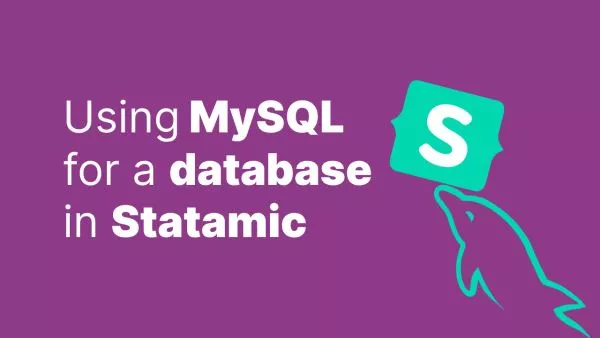Creating a members-only section on your WordPress site often involves not just protecting your posts and pages but also securing the assets, such as images, associated with that exclusive content. Whether you're running a subscription-based service, an online course, or a community site, ensuring that your assets are accessible only to authorized users is essential. This article explores strategies to protect uploaded images in WordPress, ensuring they remain exclusive to your members.
Understanding the Challenge
WordPress does not natively separate uploaded media based on user roles or membership status. By default, if someone has the direct URL to an image or file, they can access it regardless of their membership status. This presents a challenge for site owners who need to restrict access to images and other assets.
Strategies for Protecting Uploaded Images
1. Directly Serve Files Through PHP
One effective method to control access to images is by serving them through a PHP script. Instead of linking directly to an image, your site can use a script to check if a user is logged in and has the appropriate permissions before displaying the image.
Implementation Steps:
-
Store Images Outside the Public Directory: Save your protected images in a directory that's not publicly accessible from the web. This could be somewhere outside your WordPress root directory.
-
Create a PHP Script to Serve Images: Develop a PHP script that checks for user authentication and then serves the image content. For example:
// image-serve.php
if (is_user_logged_in() && current_user_can('access_s2member_level1')) {
$image_path = '/path/to/your/protected/image.jpg';
header('Content-Type: image/jpeg');
readfile($image_path);
exit;
} else {
wp_die('You do not have permission to access this file.', 'Unauthorized', array('response' => 401));
}
- Link to Your Script: Instead of using direct image URLs, link to your PHP script with the appropriate query parameters or path info to specify which image to serve.
2. Utilizing .htaccess to Restrict Access
For Apache servers, you can use .htaccess rules to redirect requests for images to a PHP script that will handle authentication.
Implementation Steps:
-
Modify .htaccess: Add rules to your
.htaccessfile to redirect image requests to your PHP script.
RewriteEngine On
RewriteCond %{REQUEST_URI} ^/wp-content/uploads/protected/
RewriteRule ^(.*)$ /path/to/image-serve.php?file=$1 [L]
- Implement Authentication in Your PHP Script: Similar to the first method, use a PHP script to authenticate users before serving the image content.
3. Using a Membership Plugin with Content Protection Features
Many WordPress membership plugins offer built-in solutions for protecting content, including uploaded files. Plugins like MemberPress, Restrict Content Pro, or Paid Memberships Pro provide options to restrict access to media library items based on membership levels.
Implementation Steps:
- Choose a Membership Plugin: Select a plugin that fits your needs and supports asset protection.
- Configure Access Rules: Use the plugin’s settings to define which membership levels have access to specific images or directories.
Protecting images and other assets in a WordPress site requires a thoughtful approach to ensure they remain accessible only to members or authorized users. Whether you opt for a custom PHP solution, leverage server configurations, or utilize a membership plugin, the key is to consistently enforce access controls without compromising the user experience for your legitimate members. Implementing these strategies not only enhances the value of your membership content but also safeguards the privacy and exclusivity of your digital assets.
Interested in proving your knowledge of this topic? Take the WordPress Development certification.
WordPress Development
Covering all aspects of WordPress web development, from theme development, plugin development, server set up and configuration and optimisation.
$99