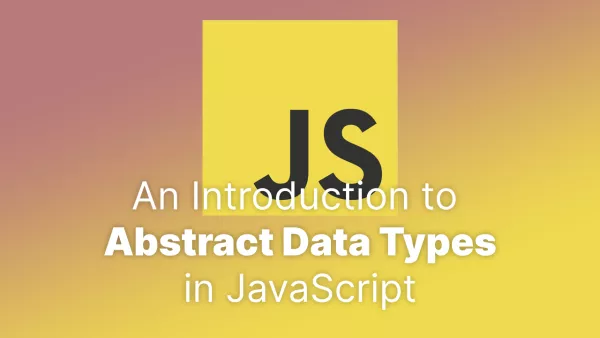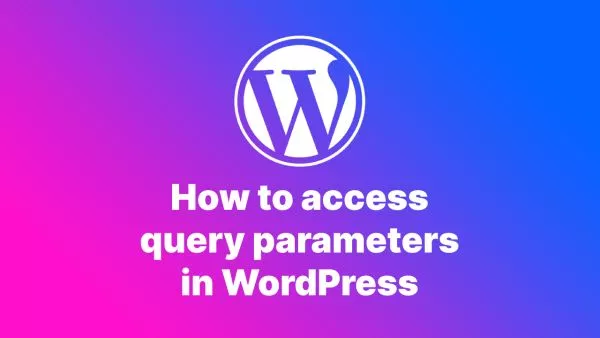- What is Code Coverage?
- What is Test Coverage?
- Key Differences Between Code Coverage and Test Coverage
- Importance of Code Coverage and Test Coverage
- Best Practices
- Conclusion
In software development, maintaining high-quality code is paramount. Two critical metrics often discussed in this context are code coverage and test coverage. Although they are sometimes used interchangeably, they refer to different aspects of the testing process. Understanding the distinctions between code coverage and test coverage can help developers and QA engineers improve their testing strategies and ensure robust software quality. This article delves into the differences between these two metrics, their importance, and how to measure them effectively.
What is Code Coverage?
Code coverage is a metric used to determine the percentage of source code that is executed during testing. It provides insights into which parts of the codebase are covered by automated tests and which parts are not. The primary goal of code coverage is to identify untested areas of the code and improve the comprehensiveness of the test suite.
Types of Code Coverage:
- Statement Coverage: Measures the percentage of executed statements in the code.
- Branch Coverage: Measures the percentage of executed branches or decision points (e.g., if-else statements).
- Function Coverage: Measures the percentage of executed functions or methods.
- Line Coverage: Measures the percentage of executed lines in the code.
- Condition Coverage: Measures the percentage of evaluated boolean sub-expressions.
Example:
Consider the following simple code snippet:
def is_even(number):
if number % 2 == 0:
return True
else:
return False
If you have a test case that checks is_even(4), statement coverage would be 100% because all statements are executed. However, branch coverage would be 50% because only one branch (the if branch) is tested.
What is Test Coverage?
Test coverage, on the other hand, is a broader metric that measures how well the test suite covers the functional requirements and scenarios of the application. It assesses the extent to which the tests check different aspects of the application’s behavior, including edge cases, error handling, and business logic.
Types of Test Coverage:
- Requirement Coverage: Measures the percentage of requirements or user stories covered by test cases.
- Feature Coverage: Measures the percentage of features covered by test cases.
- Scenario Coverage: Measures the percentage of possible user scenarios or workflows covered by test cases.
Example:
In the context of the same is_even function, test coverage would consider different inputs and edge cases, such as:
- Positive even numbers (e.g., 4)
- Positive odd numbers (e.g., 3)
- Negative even numbers (e.g., -2)
- Negative odd numbers (e.g., -3)
- Zero (0)
A comprehensive test coverage would include tests for all these cases, ensuring that the function behaves correctly under various conditions.
Key Differences Between Code Coverage and Test Coverage
-
Scope:
- Code Coverage: Focuses on the source code and how much of it is executed by the test suite.
- Test Coverage: Focuses on the functional requirements and scenarios, assessing how well they are tested.
-
Measurement:
- Code Coverage: Measured using tools that analyze the source code during test execution (e.g., JaCoCo for Java, Istanbul for JavaScript).
- Test Coverage: Measured by mapping test cases to requirements, features, or scenarios, often requiring manual analysis or specialized test management tools.
-
Objective:
- Code Coverage: Ensures that all parts of the code are executed, helping identify dead code or untested paths.
- Test Coverage: Ensures that all functional aspects of the application are tested, verifying that the application meets its requirements and behaves correctly in different scenarios.
-
Granularity:
- Code Coverage: Operates at a granular level, focusing on individual statements, lines, branches, or functions.
- Test Coverage: Operates at a higher level, focusing on user requirements, features, and scenarios.
-
Tools:
- Code Coverage: Examples include JaCoCo, Istanbul, Coverage.py, and Cobertura.
- Test Coverage: Examples include TestRail, Zephyr, and HP ALM, which manage and map test cases to requirements and scenarios.
Importance of Code Coverage and Test Coverage
Code Coverage:
- Helps ensure that all parts of the code are executed and tested.
- Identifies untested code, reducing the risk of bugs in untested paths.
- Improves code quality by encouraging more thorough testing.
Test Coverage:
- Ensures that all functional requirements and scenarios are tested.
- Verifies that the application meets its intended use and behaves correctly.
- Provides confidence that the application is tested comprehensively, reducing the risk of missed edge cases.
Best Practices
- Achieve a Balance: Aim for high code coverage but not at the expense of meaningful test coverage. Ensure that your tests are meaningful and cover critical scenarios.
- Use Tools Effectively: Leverage tools to measure both code coverage and test coverage, and integrate them into your CI/CD pipeline.
- Continuous Improvement: Regularly review and improve your test suite to cover new features, edge cases, and any identified gaps.
- Focus on Quality, Not Just Quantity: High coverage numbers are good, but ensure that your tests are robust and meaningful, providing real value in catching bugs and ensuring quality.
Conclusion
Code coverage and test coverage are both crucial metrics in software development, each serving a distinct purpose. While code coverage ensures that all parts of the code are executed, test coverage ensures that all functional requirements and scenarios are tested. Understanding and balancing these metrics can lead to more robust, reliable, and maintainable software. By following best practices and leveraging the right tools, you can improve the quality and coverage of your tests, ensuring a higher level of confidence in your software’s reliability.