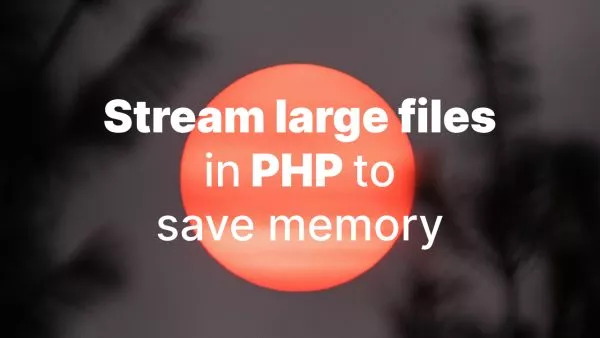- Understanding Groups
- Setting up the Group Context
- Utilizing Group Variants
- Expanding Group Possibilities
- Things to Note
- Use groups to keep it clean
Tailwind CSS, known for its utility-first approach to styling, has revolutionized how developers design web interfaces. Among its myriad utilities, the 'group' variants stand out as particularly intriguing. These allow you to style a child element based on the hover, focus, or other states of a parent element, something typically requiring JavaScript or complex CSS selectors. Let's delve into the magic of groups in Tailwind.
Understanding Groups
The central concept behind 'group' utilities in Tailwind is to apply styles to a child element based on a parent's state. Traditionally, to achieve such effects, you'd often resort to CSS combinators or JavaScript, especially when dealing with hover or focus effects on parents affecting children. Tailwind simplifies this with its group utilities.
Setting up the Group Context
To start using group variants, you need to define a "group" context using the .group utility. It's a placeholder class that doesn't apply any styles by itself but sets the stage for its children to respond to its states.
<div class="group p-4 border">
<!-- Child elements here -->
</div>
Utilizing Group Variants
Once you've established the group context, you can leverage various group variants. Let's explore the most commonly used ones:
-
group-hover: This variant applies styles to a child element when the parent (with the.groupclass) is hovered over.
<div class="group p-4 border">
<p class="opacity-50 group-hover:opacity-100">Hover over me!</p>
</div>
In this example, the paragraph's opacity changes when you hover over its parent div.
-
group-focus: This variant comes into play when the parent element receives focus.
<button class="group relative">
Click Me
<span class="absolute top-0 right-0 opacity-0 group-focus:opacity-100">
Tooltip on Focus
</span>
</button>
Here, a tooltip (span) becomes visible when the button gains focus.
Expanding Group Possibilities
Tailwind's plugin architecture means you can extend the group variants further. With plugins or custom configurations, it's possible to add variants like group-active or group-visited. These can be invaluable for advanced interactive components without added JavaScript.
Things to Note
-
Browser Compatibility: While group utilities work in most modern browsers, always test your designs across different browsers to ensure compatibility.
-
Performance Considerations: Over-reliance on group utilities, especially in large projects, can inflate your CSS. Use Tailwind's JIT (Just-In-Time) mode or purge unused styles in production builds to maintain optimal performance.
-
Avoid Nesting: Nesting multiple group contexts can make your HTML structure harder to read and understand. Aim for shallow, clear group hierarchies for maintainability.
Use groups to keep it clean
Tailwind's group utilities open up a realm of possibilities for intricate UI interactions and designs. They reduce the need for additional JavaScript or complex CSS while retaining the simplicity and clarity Tailwind is cherished for. As with all tools, wield them judiciously, ensuring your web designs remain efficient, responsive, and user-friendly.