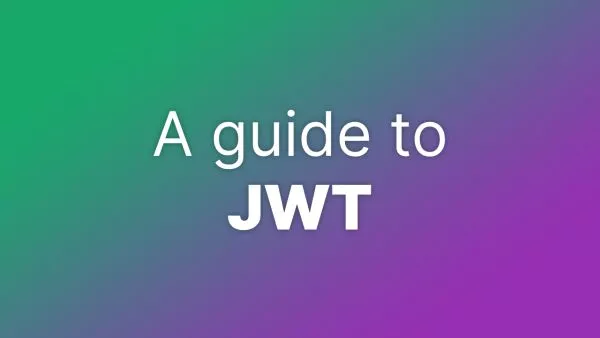- 1. Why Ongoing PageSpeed Monitoring Matters
- 2. Automated PageSpeed Testing Tools
- 3. Performance Monitoring Solutions
- 4. Real User Monitoring (RUM)
- 5. Set Up Performance Budgets
- 6. Regularly Review Hosting and CDN Solutions
- 7. Create Automated Alerts
The performance of a website is crucial for both user experience and search engine rankings. Slow-loading web pages can frustrate users, leading to higher bounce rates and lower conversion rates. As a website owner or developer, it's essential to keep a continuous eye on your website's speed. This article will delve into the best practices and tools to monitor your site's PageSpeed on an ongoing basis.
1. Why Ongoing PageSpeed Monitoring Matters
Before diving into the methods and tools, let's understand the significance of ongoing PageSpeed monitoring:
-
User Experience (UX): A faster website provides a better UX, leading to higher user satisfaction and retention.
-
SEO Ranking: Google has made it clear that site speed is a ranking factor. A faster site can improve your position in search results.
-
Conversion Rate: Faster websites can lead to better conversion rates, especially in e-commerce where every second counts.
2. Automated PageSpeed Testing Tools
Google PageSpeed Insights
-
What it does: This free tool from Google provides insights into how well a site performs on the Lighthouse performance metrics and offers suggestions on how to improve.
-
How to use it ongoing: While you can manually test your site anytime, for ongoing monitoring, consider integrating with the PageSpeed Insights API to schedule regular checks.
WebPageTest
-
What it does: Offers deep performance analytics for your site, providing insights into load times, render times, and more.
-
How to use it ongoing: Use their RESTful API to automate testing and set up scheduled runs for consistent monitoring.
GTmetrix
-
What it does: It offers a combined report from Google PageSpeed Insights and WebPageTest, providing a comprehensive view of your site's performance.
-
How to use it ongoing: GTmetrix PRO users can monitor their websites daily and even hourly, depending on the subscription.
3. Performance Monitoring Solutions
Pingdom
-
How it helps: Pingdom offers uptime, speed, and transaction monitoring. It tests the load time of each element on your site and provides insights for improvements.
-
Ongoing Monitoring: Set up automatic checks at regular intervals and receive alerts if your site underperforms.
New Relic Browser
-
How it helps: New Relic provides real user monitoring, letting you know how real users experience your site across different devices and networks.
-
Ongoing Monitoring: With dashboards, alerts, and integrations, monitor your website's performance continuously.
4. Real User Monitoring (RUM)
Tools like Akamai mPulse and Datadog RUM collect data from actual users in real-time. This data can provide insights into how real-world users experience your site. Regularly review RUM data to identify any UX issues related to speed.
5. Set Up Performance Budgets
Consider setting up a performance budget for your site. This budget sets specific limits for certain metrics, like page load time or the size of resources. Tools like SpeedCurve or Webpack can help enforce and monitor these budgets.
6. Regularly Review Hosting and CDN Solutions
Ensure that your hosting provider and CDN (if you're using one) are performing optimally. Regularly review the performance metrics provided by these services.
7. Create Automated Alerts
No matter which tool or method you choose, set up automated alerts. These alerts can notify you when:
- Page load time exceeds a certain threshold.
- There's an increase in page errors.
- Your site goes down.
Ongoing PageSpeed monitoring is not a one-time task. With the evolving nature of web technologies and ever-increasing user expectations, it's crucial to keep an eye on performance metrics consistently. Leveraging the tools and practices mentioned above will ensure your website remains fast, user-friendly, and highly ranked in search results.