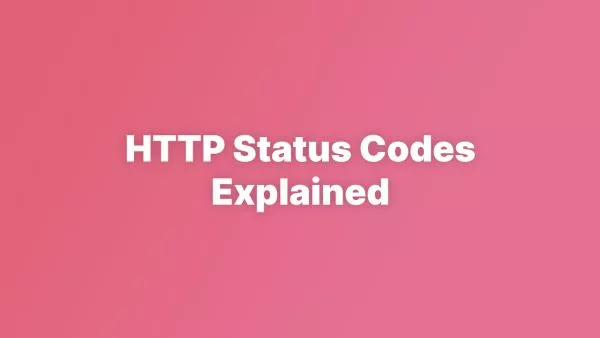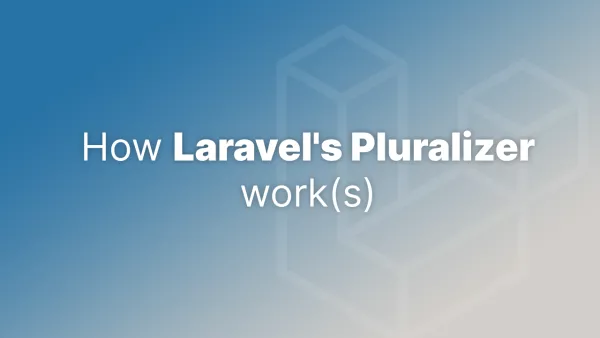- Why Multilingual Support Matters
- Implementing Multilingual Support in WordPress
- Managing Multilingual Content
- Tools and Resources
- Enhancing Your WordPress Site with Multilingual Support
As the internet continues to bridge global communities, the importance of multilingual support in websites cannot be overstated. For WordPress developers, understanding and implementing multilingual capabilities is essential to ensure a broader reach and improved user experience. Ignoring multilingual support can limit a website's audience, hinder engagement, and negatively impact SEO. This article delves into why multilingual support matters, how to implement it in WordPress, and best practices for managing multilingual content.
Why Multilingual Support Matters
Multilingual support goes beyond just translating text; it involves adapting a website to cater to users from different linguistic and cultural backgrounds. Here are key reasons why you should prioritize multilingual support:
- Global Reach: Expanding your website's reach to non-English speaking audiences increases traffic and engagement.
- User Experience: Providing content in users' native languages enhances their experience and satisfaction.
- SEO Benefits: Multilingual websites can rank higher in local search results, driving more organic traffic.
- Competitive Advantage: Catering to a global audience sets your website apart from competitors who only offer monolingual content.
Implementing Multilingual Support in WordPress
WordPress, being a versatile CMS, offers several ways to implement multilingual support. Here, we'll explore different methods, from simple solutions to more complex integrations.
1. Using Multilingual Plugins
While this article focuses on coding solutions, it's worth mentioning plugins as they provide a quick and often robust solution. Plugins like WPML, Polylang, and Weglot are popular choices. However, for developers looking to maintain more control over their multilingual implementation, coding solutions are preferred.
2. Creating a Multisite Network
WordPress Multisite allows you to create a network of sites under a single installation. This can be leveraged to create different sites for different languages.
Setting Up a Multisite Network
-
Enable Multisite: Add the following lines to your
wp-config.phpfile:define( 'WP_ALLOW_MULTISITE', true ); -
Install Network: In your WordPress dashboard, navigate to Tools > Network Setup and follow the instructions.
-
Configure .htaccess and wp-config.php: Update your
.htaccessandwp-config.phpfiles as instructed during the network setup. -
Create Sites for Each Language: After setting up the network, create individual sites for each language.
Switching Between Languages
To allow users to switch between languages, you can create a custom language switcher. Here's an example:
function language_switcher() {
if ( function_exists( 'get_sites' ) ) {
$sites = get_sites( array( 'public' => 1 ) );
foreach ( $sites as $site ) {
$site_url = get_site_url( $site->blog_id );
$site_name = get_bloginfo( 'name', 'display', $site->blog_id );
echo '<a href="' . esc_url( $site_url ) . '">' . esc_html( $site_name ) . '</a>';
}
}
}
add_action( 'wp_footer', 'language_switcher' );
3. Custom Multilingual Implementation
For more control and flexibility, you can implement a custom multilingual solution using custom post types, taxonomies, and fields.
Custom Post Types and Taxonomies
Create custom post types and taxonomies to manage multilingual content. For example, you can create a custom post type for each language.
function create_custom_post_types() {
register_post_type( 'post_en', array(
'labels' => array( 'name' => __( 'Posts (English)' ) ),
'public' => true,
'supports' => array( 'title', 'editor', 'thumbnail' ),
) );
register_post_type( 'post_es', array(
'labels' => array( 'name' => __( 'Posts (Spanish)' ) ),
'public' => true,
'supports' => array( 'title', 'editor', 'thumbnail' ),
) );
}
add_action( 'init', 'create_custom_post_types' );
Custom Fields for Translation
Use custom fields to manage translations within a single post. The Advanced Custom Fields (ACF) plugin can be useful here.
function add_custom_fields() {
if ( function_exists( 'acf_add_local_field_group' ) ) {
acf_add_local_field_group( array(
'key' => 'group_translation',
'title' => 'Translation Fields',
'fields' => array(
array(
'key' => 'field_en_content',
'label' => 'English Content',
'name' => 'en_content',
'type' => 'textarea',
),
array(
'key' => 'field_es_content',
'label' => 'Spanish Content',
'name' => 'es_content',
'type' => 'textarea',
),
),
'location' => array(
array(
array(
'param' => 'post_type',
'operator' => '==',
'value' => 'post',
),
),
),
) );
}
}
add_action( 'acf/init', 'add_custom_fields' );
Managing Multilingual Content
Once you've set up the infrastructure for multilingual support, managing content efficiently is key. Here are some best practices:
1. Consistent Content Updates
Ensure that all language versions of your content are updated simultaneously. This consistency helps maintain the user experience and SEO rankings.
2. Use Translation Services
For accurate translations, consider using professional translation services. Automated translations can be a good starting point, but human translators ensure cultural nuances and context are preserved.
3. SEO Best Practices
Optimize each language version of your site for search engines. Use hreflang tags to indicate the language and regional targeting of each page.
<link rel="alternate" href="https://example.com/en/" hreflang="en" />
<link rel="alternate" href="https://example.com/es/" hreflang="es" />
Tools and Resources
Here are some tools and resources to help you implement and manage multilingual support in WordPress:
- WordPress Multisite Documentation
- Advanced Custom Fields (ACF)
- WPML Documentation
- Polylang Documentation
Enhancing Your WordPress Site with Multilingual Support
Implementing multilingual support in WordPress is not just about translating content; it's about creating an inclusive and engaging experience for a global audience. By leveraging WordPress's capabilities and following best practices, developers can ensure that their sites are accessible and appealing to users worldwide.
Ignoring multilingual support means missing out on a significant portion of the potential audience. Embrace the tools and techniques discussed in this article to create robust, multilingual WordPress sites that stand out in the global market.
Remember, a well-implemented multilingual site enhances user experience, improves SEO, and provides a competitive edge. Start integrating multilingual support today and take your WordPress development skills to the next level.
For more information and detailed tutorials, refer to the official WordPress Multisite Documentation and other linked resources.
Interested in proving your knowledge of this topic? Take the WordPress Development certification.
WordPress Development
Covering all aspects of WordPress web development, from theme development, plugin development, server set up and configuration and optimisation.
$99