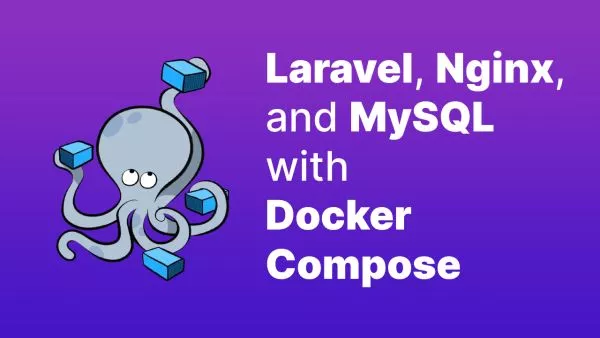- Step 1: Create Your PHP Package
- Step 2: Prepare Your composer.json File
- Step 3: Version Your Package
- Step 4: Publish Your Package on Packagist
- Step 5: Maintain Your Package
Composer is the de facto package manager for PHP, facilitating the management of dependencies in PHP projects. If you've developed a PHP library or a project that could benefit others, sharing it on Composer can significantly enhance its visibility and ease of use. Publishing a package on Composer involves several steps, from preparing your package correctly to submitting it to Packagist, the primary package repository for Composer. This article guides you through each step, ensuring your package is ready for the wider PHP community.
Step 1: Create Your PHP Package
1.1. Structure Your Package
-
Create the Directory Structure: A typical PHP package includes source files in a
srcdirectory, tests in atestsdirectory, and avendordirectory created by Composer. -
Example Structure:
/my-package ├── src/ ├── tests/ ├── vendor/ ├── composer.json └── README.md
1.2. Initialize Composer in Your Project
- Navigate to your project directory and run:
composer init - Follow the prompts to define your package name, description, author, and minimum stability. Composer will create a
composer.jsonfile based on your input.
Step 2: Prepare Your composer.json File
The composer.json file is crucial as it defines your package's dependencies and metadata. Here’s what it should typically include:
-
Name: The format should be
vendor/package. For example,johndoe/my-package. - Description: A brief description of your package.
-
Type: Usually
library. - Require: Any dependencies your package needs.
- Autoload: Define PSR-4 autoloading for your package.
-
Example
composer.json:{ "name": "johndoe/my-package", "description": "A useful PHP package", "type": "library", "require": { "php": "^7.4|^8.0" }, "autoload": { "psr-4": {"JohnDoe\\MyPackage\\": "src/"} }, "authors": [ { "name": "John Doe", "email": "[email protected]" } ], "minimum-stability": "stable" }
Step 3: Version Your Package
Before publishing, you must tag your package with a version number. Semantic Versioning (SemVer) is the most common strategy:
- Major version: Incompatible API changes.
- Minor version: Add functionality in a backwards-compatible manner.
- Patch version: Backwards-compatible bug fixes.
Tagging a Release in Git:
- Commit your changes if you haven't already:
git add . git commit -m "Initial commit" - Tag your release:
git tag 1.0.0 - Push the tag to GitHub:
git push --tags
Step 4: Publish Your Package on Packagist
Packagist is the main repository for Composer packages. To submit your package:
- Create an Account: Sign up on Packagist.
- Submit Your Package: Go to the "Submit" link. Enter the URL of your package's VCS repository (e.g., GitHub, Bitbucket).
- Integration: For automatic updating, integrate Packagist with your VCS (e.g., GitHub) through service hooks which Packagist will guide you to set up.
Step 5: Maintain Your Package
After publishing your package, maintenance is key. This involves:
- Keep your package compatible with the latest versions of dependencies.
- Respond to issues and pull requests from users.
- Keep your
README.mdand any other documentation up to date.
Publishing a package on Composer can significantly contribute to the PHP community while enhancing your visibility as a developer. By following the steps outlined above, from package creation to submission on Packagist, you ensure your package is useful, discoverable, and well-maintained. Remember, a successful open-source project is not just about code quality but also about good documentation and active maintenance.
Interested in proving your knowledge of this topic? Take the PHP Fundamentals certification.
PHP Fundamentals
Covering the required knowledge to create and build web applications in PHP.
$99

Related articles
Tutorials PHP Sysadmin Tooling
How To Set Up Laravel, Nginx, and MySQL With Docker Compose on Ubuntu 20.04
Learn to set up a Laravel application with Nginx and MySQL using Docker Compose on Ubuntu 20.04. This guide provides a step-by-step approach to containerize your Laravel application.