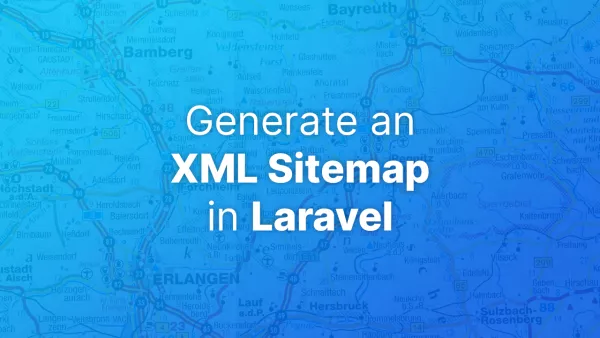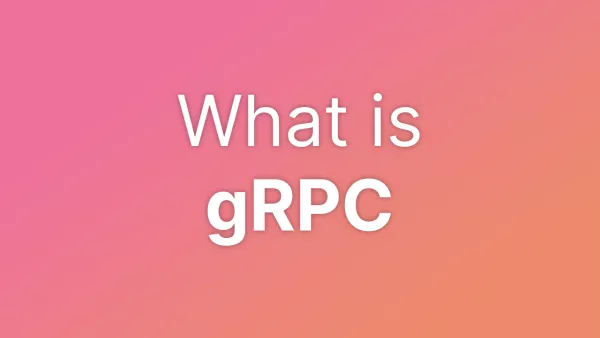- 1. Prerequisites
- 2. Build Your Gridsome Project Locally
- 3. Push Your Project to GitHub
- 4. Setup Your Cloudflare Account
- 5. Connect Your GitHub Repository
- 6. Configure Build Settings
- 7. Deploy
- 8. Custom Domains (Optional)
- 9. Enjoy Cloudflare Benefits
Gridsome is a popular static site generator powered by Vue.js, enabling developers to create fast and optimized websites. Cloudflare Pages provides a seamless platform to deploy and host these static sites. This article will walk you through deploying a Gridsome project to Cloudflare Pages, combining the power of both for an optimized web experience.
1. Prerequisites
- A Gridsome project ready for deployment.
- An account on Cloudflare.
2. Build Your Gridsome Project Locally
Before deploying, ensure that your Gridsome project builds successfully on your local machine:
gridsome build
This command will generate a dist directory, which contains the static files ready for deployment.
3. Push Your Project to GitHub
If you haven't already, create a repository on GitHub and push your Gridsome project to it:
git init
git add .
git commit -m "Initial commit"
git remote add origin [YOUR_GITHUB_REPO_URL]
git push -u origin master
Remember to change master to main if that is what you're calling your central branch.
4. Setup Your Cloudflare Account
- Log into your Cloudflare account.
- Click on "Pages" in the dashboard.
- Click the "Create a project" button.
5. Connect Your GitHub Repository
- Choose the recently pushed Gridsome repository from the list.
- Grant Cloudflare access to your repository.
6. Configure Build Settings
After selecting the repository, Cloudflare will ask for build settings:
- Build command:
gridsome build - Build output directory:
dist
7. Deploy
- Click the "Save and Deploy" button.
- Cloudflare will pull the latest code from your repository, run the build command, and deploy the resulting static files from the
distdirectory. - Once the deployment process is finished, Cloudflare will provide you with a unique subdomain (e.g.,
yourproject.pages.dev) where your Gridsome site is live.
8. Custom Domains (Optional)
If you own a custom domain and want to use it:
- Add your domain in the Cloudflare dashboard.
- Follow the steps to verify ownership and configure DNS settings.
- Point your domain or subdomain to the Cloudflare Pages project.
9. Enjoy Cloudflare Benefits
By deploying on Cloudflare Pages, your Gridsome site benefits from:
- Free HTTPS: Secure your site with SSL.
- Performance: Take advantage of Cloudflare's CDN to serve your site from the nearest data center.
- Continuous Deployment: Every time you push changes to your GitHub repository, Cloudflare Pages will automatically rebuild and deploy your project.
Deploying a Gridsome project to Cloudflare Pages is straightforward and comes with numerous advantages. By leveraging this combination, you ensure that your static site is not only fast and optimized but also has the robust infrastructure of Cloudflare backing it up.
Interested in proving your knowledge of this topic? Take the JavaScript Fundamentals certification.
JavaScript Fundamentals
Showcase your knowledge of JavaScript in this exam, featuring questions on the language, syntax and features.
$99