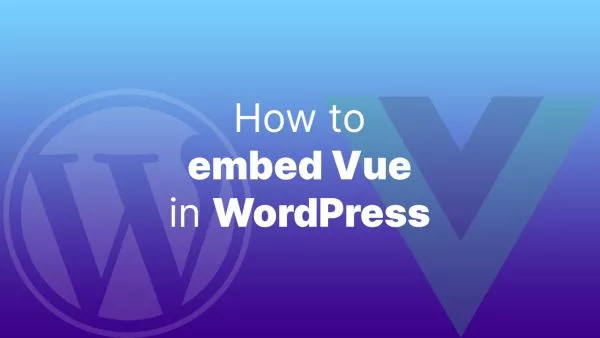- Introduction to Tailwind Merge Laravel
- Getting Started with Tailwind Merge Laravel
- Benefits of Using Tailwind Merge Laravel
Tailwind CSS has revolutionized the way developers think about styling, offering utility-first classes that can be combined to create custom designs directly in HTML markup. However, as projects grow, managing these classes within Laravel Blade components can become cumbersome, especially when needing to conditionally apply or combine classes. Enter the Tailwind Merge Laravel package by Sandro Gehri, a solution designed to elegantly handle the merging of Tailwind CSS classes in Laravel applications.
This article guides you through integrating the Tailwind Merge Laravel package into your projects, allowing for dynamic class combination and simplification of your Blade components.
Introduction to Tailwind Merge Laravel
The Tailwind Merge Laravel package provides a fluent, expressive syntax for merging Tailwind CSS classes directly in Laravel Blade templates. It intelligently combines classes, handles conditional class application, and even removes duplicate or conflicting classes, following Tailwind CSS's precedence rules. This not only leads to cleaner templates but also enhances performance by minimizing CSS class redundancy.
Getting Started with Tailwind Merge Laravel
Before integrating the package, ensure you have a Laravel project set up with Tailwind CSS configured. If you're new to Tailwind CSS, follow the official Tailwind CSS installation guide for Laravel projects.
Step 1: Install the Tailwind Merge Laravel Package
To add the Tailwind Merge Laravel package to your project, run the following command in your terminal:
composer require gehrisandro/tailwind-merge-laravel
This command pulls the package into your Laravel project, making its functionalities available for use in your Blade templates.
Step 2: Using Tailwind Merge in Blade Components
The primary utility of the Tailwind Merge Laravel package is realized within Blade components. Here's how to leverage it for dynamically merging classes:
Assume you have a Blade component for a button, and you want to conditionally apply styles based on the button type (e.g., primary or secondary). Instead of cluttering your markup with conditional statements, you can use the package's merge functionality.
<button class="{{ $attributes->twMerge('px-4 py-2 bg-blue-200 border rounded', [
'bg-blue-500 text-white' => $type === 'primary',
'bg-gray-300' => $type === 'secondary',
]) }}">
{{ $slot }}
</button>
This package will pick up on conflicting classes (such as bg-blue-200 and bg-blue-500), and uses the most recent class. You can pass additional classes to the component:
<x-button class="bg-blue-700">Testing</x-button>
Step 3: Advanced Usage and Optimizations
Tailwind Merge Laravel can also intelligently handle more complex scenarios, such as responsive prefixes, pseudo-class variants, and conflicting classes. Its API is designed to be intuitive for those already familiar with Tailwind CSS, making it a seamless addition to your development workflow.
Benefits of Using Tailwind Merge Laravel
- Simplified Markup: Reduces the complexity of Blade templates by abstracting away conditional class logic.
- Performance Optimization: Minimizes the rendered CSS class string, potentially improving page load times.
- Enhanced Readability: Makes it easier for developers to understand styling intentions, especially in dynamic, condition-heavy components.
Integrating the Tailwind Merge Laravel package into your Laravel projects offers a streamlined approach to managing Tailwind CSS classes within your Blade components. By enabling dynamic class merging with an emphasis on performance and readability, the package addresses common pain points in managing utility-first CSS at scale. Whether you're building a complex application or simply looking to refine your development process, the Tailwind Merge Laravel package is a valuable tool in optimizing your use of Tailwind CSS with Laravel.
Interested in proving your knowledge of this topic? Take the PHP Fundamentals certification.
PHP Fundamentals
Covering the required knowledge to create and build web applications in PHP.
$99