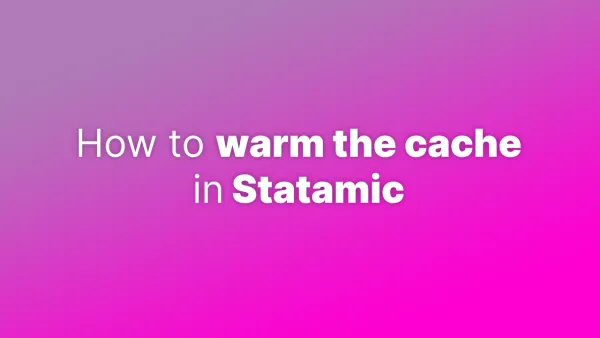- Understanding GraphQL in Statamic
- Enabling GraphQL in Statamic
- Exploring the GraphQL Schema
- Writing GraphQL Queries
- Advanced Queries and Mutations
- Integrating with Front-End Applications
- Security Considerations
- Performance Optimization
- Testing and Debugging
Statamic, the versatile flat-file CMS, not only provides a robust backend but also offers seamless integration with modern technologies like GraphQL. GraphQL API in Statamic opens up a plethora of possibilities for developers to fetch, manipulate, and display content dynamically. Whether you're building a headless CMS, a single-page application, or simply need more control over data retrieval, GraphQL is a powerful tool in your arsenal. Let's dive into how you can use the GraphQL API in Statamic.
Understanding GraphQL in Statamic
GraphQL is a query language for your API, and a server-side runtime for executing queries. It provides a more efficient, powerful, and flexible alternative to the traditional REST API. In Statamic, GraphQL allows you to retrieve exactly what you need from your content repository with a single API call.
Enabling GraphQL in Statamic
To start using GraphQL in Statamic, you first need to ensure it's enabled:
-
Install the GraphQL Addon: While newer versions of Statamic come with GraphQL support out-of-the-box, you may need to install it via the Statamic Marketplace if you're on an older version.
-
Configure Settings: Once installed, navigate to the Control Panel and configure the GraphQL settings according to your needs. This typically involves setting up authentication, cache, and query complexity.
Exploring the GraphQL Schema
Statamic’s GraphQL API provides a schema that represents your CMS's content structure. This schema includes types for your entries, taxonomies, assets, users, and more. You can explore this schema using tools like GraphiQL or Apollo Studio, which offer an interface to write and test your queries.
Writing GraphQL Queries
GraphQL queries are how you request data. A basic query to fetch titles of blog posts in Statamic might look like this:
{
entries(collection: "blog") {
data {
title
}
}
}
This query retrieves the title of each entry in the “blog” collection.
Advanced Queries and Mutations
As you become more comfortable with GraphQL, you can write more complex queries and mutations. This includes filtering data, sorting results, fetching nested resources, and even creating or updating content if your setup allows mutations.
Integrating with Front-End Applications
GraphQL really shines when integrated with modern front-end frameworks like React, Vue, or Angular. You can use libraries like Apollo Client to fetch data from your Statamic site and display it in your application.
Security Considerations
Securing your GraphQL endpoint is crucial. Ensure that you have proper authentication and authorization mechanisms in place. Statamic allows you to control access to the API with API tokens and user permissions.
Performance Optimization
While GraphQL is powerful, it can also be resource-intensive. Utilize caching mechanisms and be mindful of query complexity to ensure your API remains performant.
Testing and Debugging
Regularly test your GraphQL queries and mutations to ensure they return the expected results. Use debugging tools provided by your GraphQL client or third-party services to troubleshoot issues.
Integrating GraphQL into your Statamic project can dramatically enhance your ability to retrieve and manipulate content. It offers a flexible and efficient approach to handle data, making it an excellent choice for developers building complex, data-driven applications with Statamic.