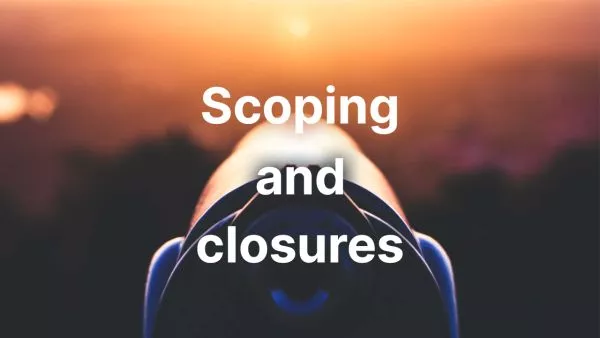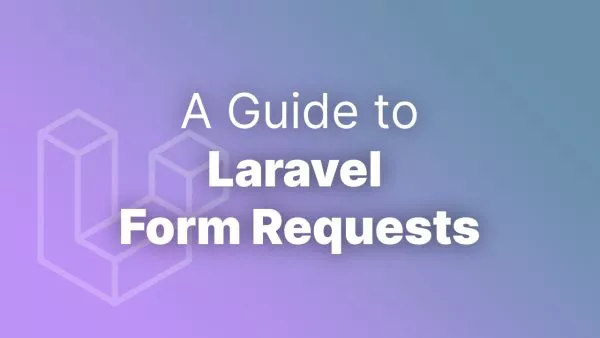- What Are Custom Post Types?
- Creating Custom Post Types
- Using Custom Post Types
- Displaying Custom Post Types
Custom post types (CPTs) are a powerful feature in WordPress that allow you to go beyond posts and pages by creating new content types tailored to your specific needs. Whether you're building a portfolio, adding event listings, or managing a product catalog, custom post types can transform your WordPress site into a fully-fledged content management system. This guide provides a detailed walkthrough on how to create, use, and extend custom post types in WordPress.
What Are Custom Post Types?
Custom post types are content types like posts and pages, but they are used for different kinds of content that require a unique structure or additional metadata. Examples include portfolios, testimonials, products, books, and more. They help in organizing and managing your WordPress content more effectively.
Creating Custom Post Types
Method 1: Manually Adding Custom Post Types
You can register a custom post type by adding code to your theme’s functions.php file or a site-specific plugin. Here’s a basic example:
function create_product_post_type() {
$args = array(
'public' => true,
'label' => 'Products',
'supports' => array('title', 'editor', 'thumbnail')
);
register_post_type('product', $args);
}
add_action('init', 'create_product_post_type');
This function registers a product post type, with support for titles, editors, and thumbnails. It's hooked to WordPress's init action, which means it runs early in the WordPress initialization process.
Method 2: Using a Plugin
For those who prefer a GUI or need more advanced features like handling custom fields, a plugin is a great option. Popular plugins for managing custom post types include:
- Custom Post Type UI: This plugin provides an easy-to-use interface to create custom post types and custom taxonomies.
- Toolset Types: This plugin allows you to manage custom post types, custom fields, and taxonomy and build templates to display them without coding.
Using Custom Post Types
Once your custom post type is registered, it will appear in your WordPress admin menu, and you can start adding new content. You can enhance the management of custom post types by adding custom taxonomies and metadata, which provide ways to categorize and describe the specific content.
Displaying Custom Post Types
To display custom post types on your website, you can:
-
Modify Existing Theme Files: Copy and rename your theme’s
single.phporarchive.phpassingle-{post_type}.phporarchive-{post_type}.php. WordPress will use these templates to display the single and archive pages of your custom post type. -
Create New Template Files: If you need a completely different design for your custom post types, you can create new template files and use WordPress’s Template Hierarchy to ensure they are used when displaying posts of your custom type.
-
Custom Queries: Use
WP_Queryto create custom loops. For example, to display the latest three products, you’d use:$args = array( 'post_type' => 'product', 'posts_per_page' => 3 ); $query = new WP_Query($args);
Custom post types are an essential feature for developers looking to extend WordPress beyond its default capabilities. By understanding how to create, manage, and display custom post types, you can significantly enhance the functionality and organization of your WordPress site. Whether through code or plugins, integrating custom post types into your project can lead to a more structured, manageable, and innovative website.
Interested in proving your knowledge of this topic? Take the WordPress Development certification.
WordPress Development
Covering all aspects of WordPress web development, from theme development, plugin development, server set up and configuration and optimisation.
$99