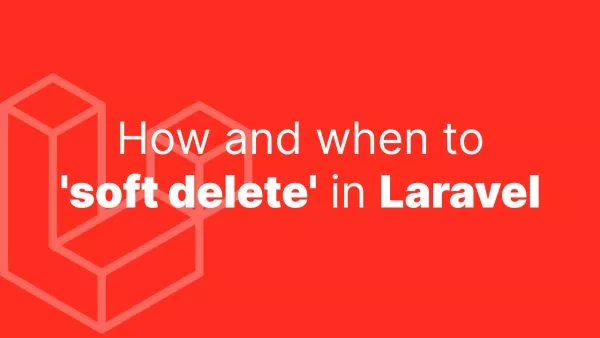- What is XML-RPC?
- The History of XML-RPC in WordPress
- How XML-RPC Works in WordPress
- Security Concerns and XML-RPC
- XML-RPC vs. REST API
- Checking If XML-RPC is Enabled
XML-RPC in WordPress is a remote procedure call (RPC) protocol that uses XML to encode its calls and HTTP as a transport mechanism. Initially designed to enable communication between WordPress and other systems, XML-RPC allows for the transmission of data over a network, facilitating actions like publishing posts remotely and integration with external applications. Let's delve deeper into what XML-RPC is and its role in WordPress.
What is XML-RPC?
XML-RPC is a protocol that allows software running on different operating systems and in different environments to make procedure calls over the internet. In the context of WordPress, XML-RPC enables external applications to interact with the WordPress site remotely.
The History of XML-RPC in WordPress
XML-RPC has been part of WordPress since the early days, enabling web and mobile applications to communicate with WordPress. Initially, it was a critical feature for many third-party applications, especially before the introduction of the WordPress REST API.
How XML-RPC Works in WordPress
XML-RPC in WordPress allows external applications to perform a wide range of tasks such as:
-
Creating, editing, and deleting posts.
-
Uploading media files.
-
Managing comments.
-
Fetching user details.
For instance, a mobile app can publish a post to a WordPress site using XML-RPC without requiring the user to log in to the WordPress admin panel.
Security Concerns and XML-RPC
While XML-RPC added functionality, it also opened WordPress sites to potential security vulnerabilities. The most common issue was related to brute force attacks, where attackers would try to gain access by repeatedly trying to log in via the XML-RPC system.
Due to these security concerns, many WordPress site administrators choose to disable XML-RPC. This can be done through plugins, or by adding code to the WordPress site's .htaccess file or functions.php file.
XML-RPC vs. REST API
With the introduction of the WordPress REST API, the relevance of XML-RPC has diminished. The REST API provides a more flexible and secure way to interact with WordPress sites remotely. It supports more data formats and offers better authentication methods.
Checking If XML-RPC is Enabled
You can check if XML-RPC is enabled on a WordPress site by appending xmlrpc.php to the site's URL. If it's enabled, you'll see a message saying, "XML-RPC server accepts POST requests only." Otherwise, a 404 error or a similar message will indicate it's disabled.
XML-RPC in WordPress played a crucial role in extending the platform's capabilities, especially in terms of remote interactions and integrations. However, with the evolution of technology and the advent of the REST API, XML-RPC has become less critical, and due to security concerns, often disabled on modern WordPress sites.
Interested in proving your knowledge of this topic? Take the WordPress Development certification.
WordPress Development
Covering all aspects of WordPress web development, from theme development, plugin development, server set up and configuration and optimisation.
$99