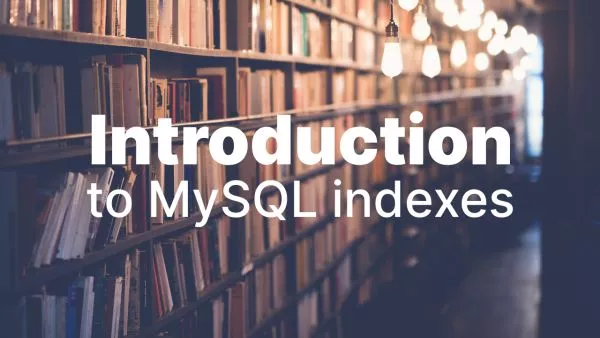- Understanding the Importance of Exception Handling
- The Basics: Try-Catch-Finally
- Throwing Custom Errors
- Creating Custom Error Types
- Best Practices for Exception Handling
- Advanced Exception Handling Techniques
Exception handling is a crucial aspect of writing robust and maintainable JavaScript code. It allows developers to manage errors gracefully, ensuring that the application continues to function, even when unexpected issues arise. In this comprehensive guide, we will explore the different techniques for handling exceptions in JavaScript, including error types, try-catch blocks, error events, promises, and more.
If this all sounds like second nature to you then you might be interested in our JavaScript Fundamentals Certification, which covers best practices, security and error handling in JavaScript.
Understanding the Importance of Exception Handling
Exception handling is vital for building robust applications. It allows you to:
- Prevents the application from crashing unexpectedly and provides meaningful feedback to the user.
- Helps in identifying and diagnosing issues in your code by providing stack traces and error messages.
- Ensures that your application can continue running or recover gracefully from errors.
The Basics: Try-Catch-Finally
The primary mechanism for handling exceptions in JavaScript is the try-catch-finally statement. This construct allows you to catch exceptions thrown during the execution of code and handle them appropriately.
Try-Catch Block
The try block contains code that might throw an exception, while the catch block contains code that executes if an exception occurs.
try {
// Code that may throw an error
let result = riskyOperation();
console.log(result);
} catch (error) {
// Handle the error
console.error('An error occurred:', error.message);
}
In this example, if riskyOperation throws an error, the catch block will execute, logging the error message to the console.
Finally Block
The finally block contains code that will execute regardless of whether an error was thrown or not. It is useful for cleanup activities such as closing connections or releasing resources.
try {
// Code that may throw an error
let result = riskyOperation();
console.log(result);
} catch (error) {
// Handle the error
console.error('An error occurred:', error.message);
} finally {
// Always executes
console.log('Cleanup code here');
}
Throwing Custom Errors
JavaScript allows you to throw your own exceptions using the throw statement. This can be useful for creating more specific error messages or for handling specific error conditions in your application.
function validateUser(user) {
if (!user.name) {
throw new Error('User must have a name');
}
if (!user.age) {
throw new Error('User must have an age');
}
// User is valid
}
try {
validateUser({ name: 'John' });
} catch (error) {
console.error('Validation failed:', error.message);
}
In this example, the validateUser function throws custom error messages if the user object does not meet certain criteria. These errors are then caught and handled in the catch block.
Creating Custom Error Types
For more complex error handling scenarios, you might want to create custom error types. This allows you to differentiate between different types of errors and handle them appropriately.
class ValidationError extends Error {
constructor(message) {
super(message);
this.name = 'ValidationError';
}
}
function validateUser(user) {
if (!user.name) {
throw new ValidationError('User must have a name');
}
if (!user.age) {
throw new ValidationError('User must have an age');
}
// User is valid
}
try {
validateUser({ name: 'John' });
} catch (error) {
if (error instanceof ValidationError) {
console.error('Validation error:', error.message);
} else {
console.error('Unexpected error:', error.message);
}
}
In this example, ValidationError is a custom error type that extends the built-in Error class. This allows the catch block to differentiate between validation errors and other types of errors.
Best Practices for Exception Handling
- Create custom error types to handle specific error conditions more precisely.
- Always log or handle errors appropriately; don't suppress them silently.
- Ensure your application can still function at a basic level even when errors occur.
- Help developers and users understand what went wrong and how to fix it.
- Use try-catch sparingly; overusing it can make code harder to read and maintain. Focus on catching errors where you can handle them effectively.
- Use the
finallyblock or other means to ensure that resources are cleaned up properly after an error occurs.
Advanced Exception Handling Techniques
Promises and Async/Await
Modern JavaScript development often involves asynchronous code, commonly handled with Promises and async/await. Exception handling with these constructs is crucial for maintaining application stability.
Handling Errors in Promises
function riskyOperation() {
return new Promise((resolve, reject) => {
// Simulate an operation that may fail
const success = Math.random() > 0.5;
if (success) {
resolve('Operation successful');
} else {
reject(new Error('Operation failed'));
}
});
}
riskyOperation()
.then(result => {
console.log(result);
})
.catch(error => {
console.error('Promise error:', error.message);
});
Handling Errors with Async/Await
Async/await syntax allows for more readable asynchronous code. Errors in async functions can be handled using try-catch blocks.
async function performOperation() {
try {
const result = await riskyOperation();
console.log(result);
} catch (error) {
console.error('Async error:', error.message);
}
}
performOperation();
Effective exception handling in JavaScript is essential for building robust, user-friendly applications. By understanding and implementing the techniques covered in this guide—try-catch-finally, custom errors, and best practices—you can ensure your applications are resilient and maintainable. Keep exploring and refining your error-handling strategies to become a master of JavaScript exception handling.
For further reading, check out the Mozilla Developer Network (MDN) documentation on error handling and the Node.js documentation on error handling.
Interested in proving your knowledge of this topic? Take the JavaScript Fundamentals certification.
JavaScript Fundamentals
Showcase your knowledge of JavaScript in this exam, featuring questions on the language, syntax and features.
$99