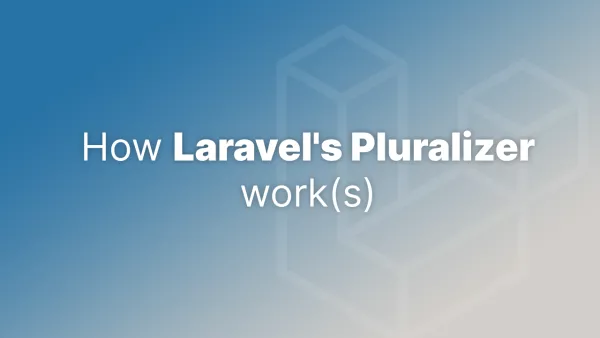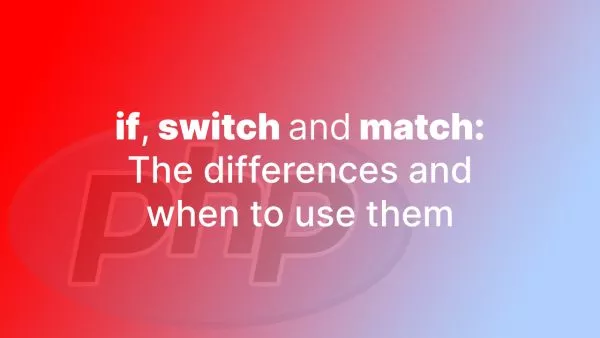Understanding the terminology used in WordPress development can significantly enhance your effectiveness as a developer. In this article, we'll go through some of the most important terms, phrases, and functions in the world of WordPress development.
If you're familiar with most of these terms in this article then you might be interested in our WordPress Certification for developers.
Actions
Actions are one of the two types of Hooks in WordPress. They allow you to insert custom functionality at specific points during WordPress's execution. An action function is essentially a PHP function that is "hooked" or linked to a specific action hook in the WordPress core. Learn more in the WordPress Codex.
Filters
Filters are the second type of Hooks in WordPress. They provide a way for functions to modify data before it is sent to the database or the browser. A filter function is a PHP function that is associated with a specific filter hook. Learn more in the WordPress Codex.
The Loop
The Loop is a crucial part of WordPress's template system. It is used to display posts and uses template tags to display individual parts of the post, like the post title or content. More about The Loop in the WordPress Codex.
WP_Query
WP_Query is a powerful class in WordPress that enables the querying of your website's posts database. It is one of the default ways to retrieve posts and can be used with numerous arguments for custom queries. Check out the WP_Query section in the WordPress Codex.
Shortcodes
Shortcodes in WordPress are macros that can be used in post and page content to add functionality provided by plugins and themes. A shortcode is written inside two square brackets, like [shortcode]. More details can be found in the WordPress Codex.
Gutenberg
Gutenberg is the current editing experience in WordPress. It is a block-based editor where each piece of content is in its own distinct block. This allows for easy content creation and formatting. Learn more about Gutenberg in the WordPress Codex.
Custom Post Types
While WordPress comes with built-in post types, such as Post, Page, and Attachment, WordPress also allows developers to define their own Custom Post Types. This is a powerful feature that allows you to manage and display different types of content on your WordPress site. Check out the Custom Post Types section in the WordPress Codex.
Taxonomies
Taxonomies in WordPress are a way of grouping posts and custom post types together. It allows you to categorize your content. WordPress has two very popular taxonomies that people use on a regular basis: Categories and Tags. However, you can create custom taxonomies to suit your needs. More about Taxonomies in the WordPress Codex.
Metaboxes
Metaboxes in WordPress are customizable boxes that can be added to WordPress Post Edit Screen. They can be used to add custom data to posts and pages and are an important aspect of WordPress's extensibility. Learn more about Metaboxes in the WordPress Codex.
This glossary of terms should give you a solid foundation for understanding the world of WordPress development. Of course, there's always more to learn, so don't hesitate to dive into the WordPress Codex and explore further!
Interested in proving your knowledge of this topic? Take the WordPress Development certification.
WordPress Development
Covering all aspects of WordPress web development, from theme development, plugin development, server set up and configuration and optimisation.
$99