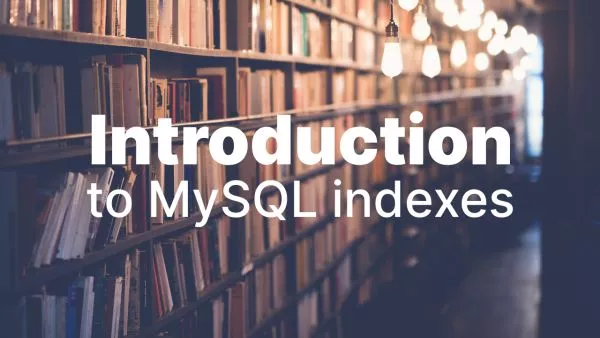- 1. What is Transpilation?
- 2. Why Transpile PHP?
- 3. PHP Transpilers Available
- 4. How to Transpile PHP with Rector
- 5. Caveats and Limitations
The world of PHP has seen rapid evolution, with newer versions introducing breaking changes or exciting features not available in previous ones. To bridge this gap and ensure code compatibility across different PHP versions, we turn to a concept known as "transpilation". Let's delve into this topic and shed light on how PHP developers can benefit from transpilation tools.
1. What is Transpilation?
Transpilation, or source-to-source compilation, involves converting source code from one version or form to another, without changing its logic. In the context of PHP, transpilation usually refers to converting code written for a newer version of PHP to be compatible with an older version.
2. Why Transpile PHP?
-
Cross-Version Compatibility: Not all hosting providers or servers support the latest PHP versions. Transpilation allows developers to write code using the latest PHP features and then convert it to run on older PHP versions.
-
Gradual Migrations: For large projects looking to transition to newer PHP versions, transpilation can act as an interim step, allowing teams to write code in the new version while still supporting older versions.
-
Testing and Experimentation: Transpilers can allow developers to test how certain new features would impact their existing applications without fully committing to a PHP version upgrade.
3. PHP Transpilers Available
At the time of writing we're only aware of one PHP transpiler: Rector.
Rector not only helps in transpiling but also aids in automating the code upgrade process to newer PHP versions. It's more than just a transpiler; it's a refactoring tool that supports many transformations.
4. How to Transpile PHP with Rector
Installation:
composer require rector/rector --dev
Usage: Create a rector.php configuration file and specify the transformations you want to apply. For transpilation, you'll focus on downgrading sets.
use Rector\Core\Configuration\Option;
use Symfony\Component\DependencyInjection\Loader\Configurator\ContainerConfigurator;
use Rector\Set\ValueObject\SetList;
return static function (ContainerConfigurator $containerConfigurator): void {
$containerConfigurator->import(SetList::DOWNGRADE_PHP74);
};
Run Rector:
vendor/bin/rector process
5. Caveats and Limitations
While transpilers can be incredibly useful, they aren't a silver bullet. Here are some points to consider:
-
Performance: Transpiled code might be slightly slower than native code due to added compatibility layers.
-
Complexity: The transpiled code may not always be as readable as the original, making debugging more challenging.
-
Incomplete Coverage: Not all features can be transpiled perfectly. For example, some PHP 8 attributes have no direct equivalent in PHP 7.
Transpilation in PHP offers an exciting bridge between different PHP versions, enabling developers to tap into newer features without abandoning support for older versions. While it's a powerful tool, careful consideration is needed to decide if and when to use it based on your project's specific needs and constraints.
Interested in proving your knowledge of this topic? Take the PHP Fundamentals certification.
PHP Fundamentals
Covering the required knowledge to create and build web applications in PHP.
$99