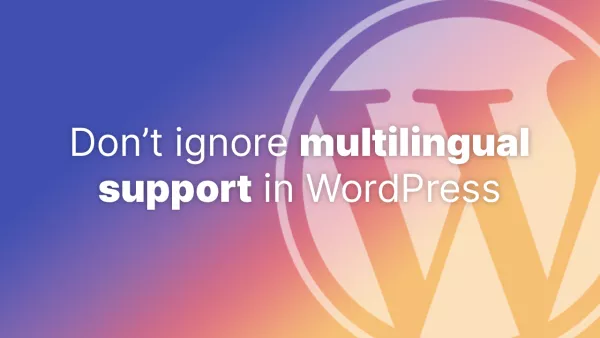- Triggers in Cloudflare Zaraz vs Google Tag Manager
- Variables in Cloudflare Zaraz vs Google Tag Manager
- Summary
Tag management systems like Cloudflare Zaraz and Google Tag Manager (GTM) have revolutionized the way webmasters and marketers manage website tags, streamlining the process of adding, updating, and removing tracking codes and scripts. Both of these platforms have their unique features and benefits, but their approach to triggers and variables differs in several ways. In this in-depth article, we'll explore the differences between triggers and variables in Cloudflare Zaraz and Google Tag Manager to help you make an informed decision about which platform best suits your needs.
This article focuses on the differences between Cloudflare Zaraz and GTM in terms of triggers and variables, and how they differ on both systems. However, we have a comprehensive article on the differences between Cloudflare Zaraz vs Google Tag Manager.
Triggers in Cloudflare Zaraz vs Google Tag Manager
Triggers are events that determine when a tag should be fired or executed on a webpage. Both Cloudflare Zaraz and Google Tag Manager offer a variety of triggers to choose from, but there are some differences in their implementation and configuration.
Cloudflare Zaraz
- Simplified Triggers: Cloudflare Zaraz focuses on simplifying the trigger configuration process by offering a smaller set of predefined triggers, such as "Page Load," "Click," "Form Submission," and "Custom Event." This simplicity can be advantageous for users who are new to tag management or don't require complex triggering conditions.
- CSS Selector-based Triggers: In Cloudflare Zaraz, triggers like "Click" and "Form Submission" are based on CSS selectors. This makes it easier to target specific elements on a webpage without writing custom JavaScript code.
- Custom Events: Zaraz allows users to define custom events as triggers. These events can be dispatched using JavaScript, giving developers more flexibility in creating custom triggers when needed.
Google Tag Manager
- Comprehensive Trigger Library: GTM offers a more extensive library of predefined triggers, including "Page View," "DOM Ready," "Window Loaded," "Click," "Form Submission," "History Change," "JavaScript Error," "Timer," and more. This extensive selection enables users to create more granular and precise triggering conditions.
- Advanced Trigger Configuration: GTM provides advanced trigger configuration options, such as filter conditions and trigger exceptions. These options allow users to create more complex and sophisticated triggering rules.
- Built-in Variables: GTM triggers can access built-in variables, such as "Click Element," "Click URL," and "Form ID," enabling users to create dynamic and context-aware triggering rules.
Variables in Cloudflare Zaraz vs Google Tag Manager
Variables are used to store and retrieve data in tag management systems, enabling users to create dynamic and data-driven tags. While both Cloudflare Zaraz and GTM support variables, their implementation and capabilities differ significantly.
Cloudflare Zaraz
- Limited Built-in Variables: Cloudflare Zaraz offers a limited set of built-in variables compared to GTM, focusing on the most commonly used data points like "Page URL," "Page Title," "Referrer," and "User Agent."
- Custom Variables: Users can define custom variables in Cloudflare Zaraz using JavaScript expressions. This allows for more flexibility in capturing and using custom data points within tags.
- Variable Syntax: Cloudflare Zaraz uses a simple variable syntax, which is easy to read and understand, making it more accessible for non-developers.
Google Tag Manager
- Extensive Built-in Variables: GTM provides a vast library of built-in variables, covering a wide range of data points, such as "Page URL," "Page Title," "Referrer," "Click Element," "Click URL," "Form ID," "History Source," "JavaScript Error Message," and more. This extensive selection allows users to capture and use more data points without writing custom JavaScript code.
- Custom Variables: GTM supports custom variables through the creation of User-Defined Variables. This feature provides a high level of flexibility and customization in capturing and using custom data points within tags.
- Lookup Tables and RegEx Tables: GTM offers Lookup Tables and RegEx Tables, which are powerful tools for creating conditional variables based on specific input values. These features can be extremely helpful in creating more dynamic and context-aware tags.
- Variable Syntax: Google Tag Manager uses double curly braces (e.g.,
{{variable_name}}) for its variable syntax, which is consistent with many popular templating languages. This syntax might require a slight learning curve for non-developers but is generally easy to grasp and use.
Summary
Cloudflare Zaraz and Google Tag Manager are both powerful tag management systems with their unique features and benefits. When it comes to triggers and variables, Cloudflare Zaraz focuses on simplicity and ease of use, offering a streamlined set of predefined triggers and a limited set of built-in variables. This approach may be suitable for users who are new to tag management or don't require complex triggering conditions and variable configurations.
On the other hand, Google Tag Manager provides a more comprehensive and flexible set of triggers and variables, catering to users who need advanced configurations and granular control over their tags. Its extensive library of predefined triggers, built-in variables, and advanced variable features make it a popular choice for more advanced users and larger-scale projects.
Ultimately, the decision between Cloudflare Zaraz and Google Tag Manager will depend on your specific requirements, technical expertise, and the level of complexity needed in your tag management.