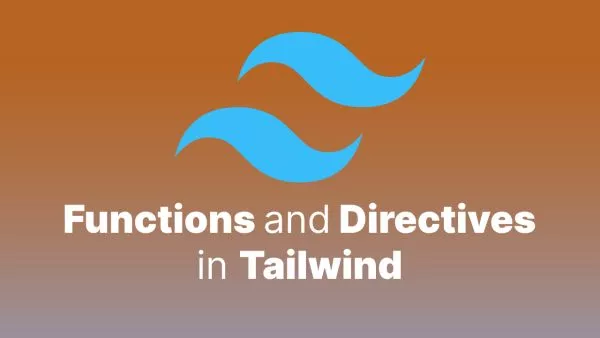Cross-Site Request Forgery (CSRF) is a prevalent security threat in web applications today. It tricks unsuspecting users into executing unwanted actions on a web application in which they're authenticated. This article will demystify CSRF attacks, providing an in-depth explanation of how they occur and offering strategies to prevent them in PHP applications.
What are CSRF Attacks?
In a CSRF attack, an attacker tricks a victim into performing an action that the victim did not intend to do. If the victim is authenticated in a web application, the attack could lead to unwanted changes such as email alteration, password change, or even data theft.
How Does a CSRF Attack Work?
Imagine a scenario where a user is logged into their bank account and, without logging out, visits another website. This other website could have malicious scripts that send a request to the bank's website to transfer funds. The bank's website sees this request as coming from an authenticated user and proceeds with the transaction. That's a CSRF attack in action.
Preventing CSRF Attacks in PHP
PHP offers several strategies to combat CSRF attacks:
1. Synchronizer Token Pattern
This is the most common method to prevent CSRF attacks. The server generates a unique, unpredictable token for each session. This token is embedded and sent as a hidden field in every form that's presented to the user.
When the user submits a form, the server verifies the existence and correctness of this token. If the token is missing or incorrect, the request is rejected.
session_start();
// Generate CSRF token
if (empty($_SESSION['csrf_token'])) {
$_SESSION['csrf_token'] = bin2hex(random_bytes(32));
}
// Validate CSRF token
if ($_SERVER['REQUEST_METHOD'] === 'POST') {
if (!hash_equals($_SESSION['csrf_token'], $_POST['csrf_token'])) {
// CSRF attack detected
die('Invalid CSRF token');
}
}
// Generate form with CSRF token
echo '<form method="POST" action="/process.php">';
echo '<input type="hidden" name="csrf_token" value="' . $_SESSION['csrf_token'] . '">';
// the rest of your form fields go here
echo '</form>';
2. SameSite Cookies
The SameSite attribute in cookies provides some automatic defense against CSRF attacks if you're setting session cookies. There are three settings for SameSite: "Strict", "Lax", and "None". Setting SameSite to "Strict" or "Lax" can help prevent CSRF attacks.
session_start([
'cookie_samesite' => "Strict",
]);
3. Double Submit Cookie
In this method, when a user visits a site, the site issues a cookie. For every subsequent request that the user makes, the site includes a request parameter with the same value as the cookie. The server then compares the cookie value with the request parameter. If they match, the request is legitimate.
session_start();
// Generate CSRF token
if (empty($_SESSION['csrf_token'])) {
$_SESSION['csrf_token'] = bin2hex(random_bytes(32));
setcookie('csrf_token', $_SESSION['csrf_token']);
}
// Validate CSRF token
if ($_SERVER['REQUEST_METHOD'] === 'POST') {
if ($_COOKIE['csrf_token'] !== $_POST['csrf_token']) {
// CSRF attack detected
die('Invalid CSRF token');
}
}
// Generate form with CSRF token
echo '<form method="POST" action="/process.php">';
echo '<input type="hidden" name="csrf_token" value="' . $_SESSION['csrf_token'] . '">';
// the rest of your form fields go here
echo '</form>';
Although CSRF attacks are a potent security risk for web applications, PHP developers can employ several strategies to protect against them. As with all aspects of security, it's vital to keep your knowledge up-to-date and apply best practices to ensure that your applications remain secure.
Remember that security is a layered approach, and CSRF protection is just one aspect. Always consider other security practices like sanitizing input, using parameterized queries, and enforcing HTTPS.
Interested in proving your knowledge of this topic? Take the PHP Fundamentals certification.
PHP Fundamentals
Covering the required knowledge to create and build web applications in PHP.
$99