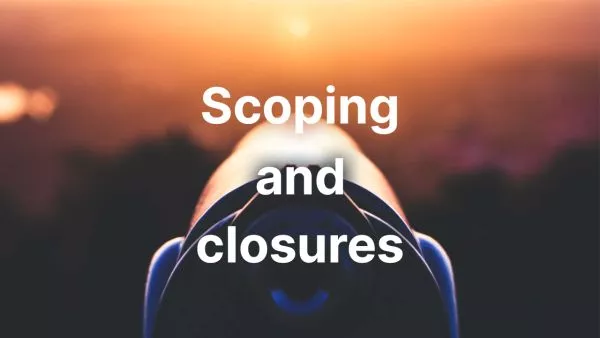- Understanding Query Parameters
- Method 1: Using get_query_var()
- Method 2: Accessing Standard Query Parameters
- Method 3: Using the WP_Query Object
- Method 4: Using filter_input()
- Best Practices
- Use Cases
Query parameters, those parts of a URL that come after a question mark (?), are essential in dynamic web development. They're also known as GET variables, named after the HTTP verb. They help pass data between pages and control the behavior of your site based on user interactions. In WordPress, accessing these parameters is a common task and understanding how to do it effectively can greatly enhance your site's functionality. Let's delve into the different ways you can handle query parameters in WordPress.
Understanding Query Parameters
A typical URL with query parameters looks like this:
https://example.com/page?param1=value1¶m2=value2
Here, param1 and param2 are the query parameters, each holding specific values.
Method 1: Using get_query_var()
For custom query vars added via WordPress rewrites or when working with WordPress loops, use get_query_var().
First, ensure your custom query var is registered:
function add_query_vars_filter($vars){
$vars[] = "my_param";
return $vars;
}
add_filter('query_vars', 'add_query_vars_filter');
Then, retrieve the value:
$my_param = get_query_var('my_param');
Method 2: Accessing Standard Query Parameters
For standard query parameters, use the global $_GET array:
$param1 = isset($_GET['param1']) ? $_GET['param1'] : '';
Method 3: Using the WP_Query Object
If you’re working within a WordPress loop, you can access query parameters directly from the WP_Query object:
global $wp_query;
$param1 = $wp_query->query_vars['param1'] ?? '';
Method 4: Using filter_input()
A more secure way to access query parameters is by using the filter_input() function, which allows you to sanitize the input at the same time:
$param1 = filter_input(INPUT_GET, 'param1', FILTER_SANITIZE_STRING);
Best Practices
- Validation and Sanitization: Always validate and sanitize query parameters to prevent security vulnerabilities.
- Check for Existence: Before using a query parameter, check if it exists to avoid undefined index notices.
- Use WordPress Functions: Whenever possible, use WordPress-specific functions as they often handle many common issues for you.
Use Cases
Query parameters can be used for a variety of purposes like:
- Filtering Posts: Display posts based on certain criteria, like a category or a date range.
- Search Results: Handle search queries and display results.
- Page Navigation: Control pagination of posts or custom post types.
Interested in proving your knowledge of this topic? Take the WordPress Development certification.
WordPress Development
Covering all aspects of WordPress web development, from theme development, plugin development, server set up and configuration and optimisation.
$99