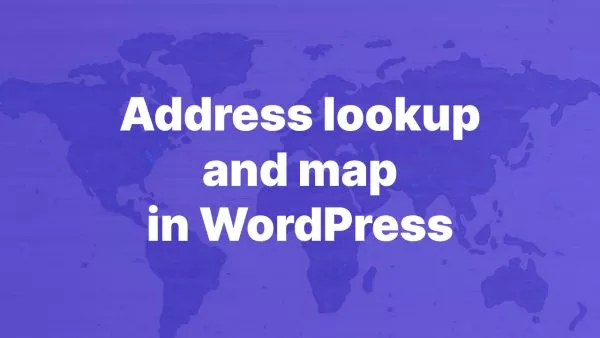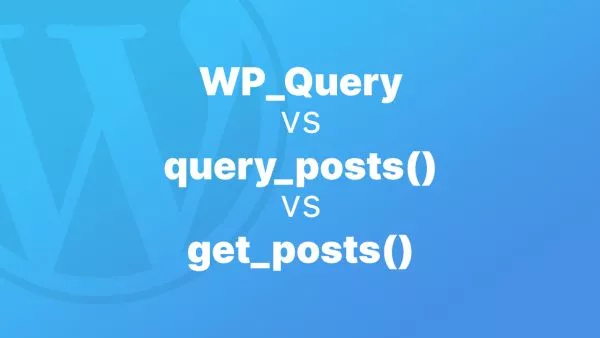Tailwind CSS, the utility-first CSS framework, has been a game-changer in frontend development, offering rapid design capabilities without sacrificing customization. One of the framework's strengths lies in its variants --- responsive modifiers that define when certain styles are applied, like :hover or :active. But what if the predefined variants don't quite cover your needs? Enter custom variants.
Understanding Variants
Before diving into custom variants, it's essential to understand how built-in variants work in Tailwind. By default, Tailwind provides a set of variants for most utilities:
-
responsive: For responsive design based on screen sizes. -
dark: For dark mode styles. -
motion-safe&motion-reduce: For users who prefer reduced motion. - Pseudo-class variants:
hover,focus,active, and more.
To use a variant, you simply prefix it to a utility class:
<button class="hover:bg-blue-500">Hover over me!</button>
Creating Custom Variants
Let's walk through the process of adding your own custom variant in Tailwind.
1. Define the Variant: In your tailwind.config.js, use the addVariant function. This is where you define the logic of your variant.
const plugin = require('tailwindcss/plugin')
module.exports = {
plugins: [
plugin(function({ addVariant, e }) {
addVariant('important', ({ container }) => {
container.walkRules(rule => {
rule.selector = `.\\!${e(rule.selector.slice(1))}`
rule.walkDecls(decl => {
decl.important = true
})
})
})
}),
]
}
In this example, the important variant is added, which will make utility classes important by prefixing them with !.
2. Enable the Variant: The next step is to enable your variant for specific utilities.
module.exports = {
variants: {
extend: {
backgroundColor: ['important'],
textColor: ['important'],
// Add other utilities if needed
},
},
}
3. Use the Variant: Now, you can use your custom variant in your HTML.
<div class="!bg-red-500 !text-white">This has important styles!</div>
Things to Consider
-
Overuse: While custom variants can be powerful, avoid the temptation of adding too many. Tailwind's strength lies in its simplicity and consistency.
-
Performance: Ensure your custom variants don't bloat your stylesheet. Use tools like PurgeCSS to eliminate unused styles.
-
Documentation: If you're working in a team, document your custom variants so everyone is aware of how and when to use them.
Final Thoughts
Tailwind CSS shines not just because of its built-in utilities but because of its extensibility. Custom variants empower developers to adapt the framework to their precise needs. Whether you're tackling a unique design challenge or optimizing for a specific user interaction, with Tailwind and a bit of creativity, the sky's the limit.