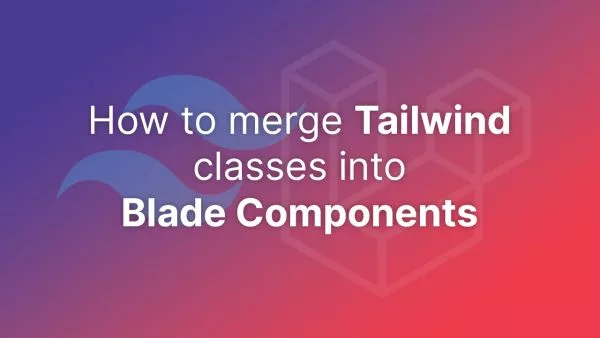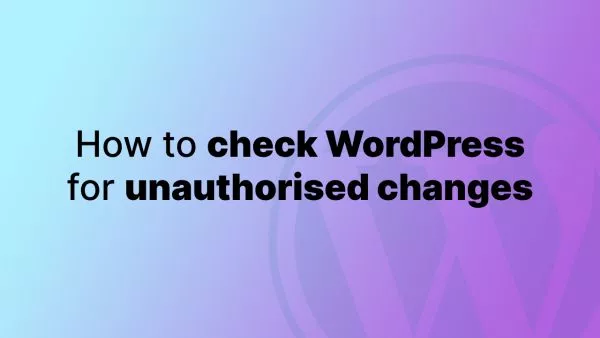- 1. Creating a Frontend Registration Form in WordPress
- 2. Building a Frontend Login Form in WordPress
- 3. Implementing a Frontend Forgotten Password Form in WordPress
We have created a number of articles that, when followed, will allow you to create a custom frontend for your WordPress website, without the need for plugins. The articles show you how to create a registration form, a login form and a forgotten password form.
Here are the links:
- Building a frontend registration form in WordPress
- Building a frontend login form in WordPress
- Building a frontend forgotten password form in WordPress
Let's quickly run through what you can expect in each article.
1. Creating a Frontend Registration Form in WordPress
Registration is the first step a new user takes to gain access to personalized features of a website. As with the login form, WordPress's default registration form is also located in the backend. To maintain a consistent user experience, it's important to offer this functionality on the frontend as well.
In our guide on how to create a registration form in WordPress on the frontend, we walked through the process of building and implementing a custom user registration form. This article will help you enhance user onboarding with a frontend registration process that aligns with your site's overall look and feel.
2. Building a Frontend Login Form in WordPress
User login is the most basic part of any authentication system. In WordPress, the default login form resides in the backend (wp-login.php). While this works fine, directing users to the backend can break the immersion of your site's design and may not always provide the ideal user experience.
To address this, we provided a step-by-step tutorial on how to build a frontend login form in WordPress. This guide will help you integrate a custom login form into your theme, offering users a seamless login experience without leaving the frontend.
3. Implementing a Frontend Forgotten Password Form in WordPress
At some point, users may forget their password and need a way to reset it. WordPress does provide a backend solution for this, but guiding users back to the frontend after resetting their password can be a tricky process.
To keep the entire process on the frontend, we shared a detailed guide on how to build a frontend forgotten password form in WordPress. This tutorial will help you add a password reset mechanism to your frontend, ensuring a consistent user experience throughout the authentication process.
Interested in proving your knowledge of this topic? Take the WordPress Development certification.
WordPress Development
Covering all aspects of WordPress web development, from theme development, plugin development, server set up and configuration and optimisation.
$99

Related articles
Tutorials WordPress PHP Cyber Security
How to check your WordPress core installation for unauthorised changes
Safeguard your WordPress site by learning how to check your WordPress core installation for unauthorised changes. This article provides a step-by-step approach to maintaining the security and integrity of your WordPress core files.